Electricity is essential in our daily life. Many electronic devices require electricity. Korea Electric Power Corporation (KEPCO) is in charge of all electricity supply chains in Korea, and Korea consumes more than 530 TWh (terawatt hour) of electricity per year, which is the second highest rate of increase in electricity use among OECD countries. I am using it. The reason Korea consumes so much electricity is because industrial electricity is cheap, so companies use it a lot.
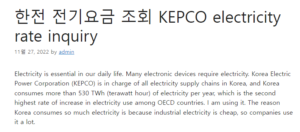
So, steelworks and zinc makers use a large amount of electricity that costs close to 10 billion won a year. Anyway, today, we will learn how to inquire about electricity bills at KEPCO and how to inquire customer numbers. .. You must know your customer number to view electricity bill related tasks. Only then can you easily search anywhere, anytime. Recently, KEPCO said that the verification process has become a little more complicated for reasons such as cyber security.
index
1. Electricity bill inquiry (PC, mobile)
2. Customer number inquiry (PC, mobile)
3. Concluding
1. Electricity bill inquiry (PC, mobile)
PC version
Search for KEPCO cyber branch in the following search bar and click the link to the Korea Electric Power Corporation cyber branch to enter the official website.
When you enter the cyber branch site, there is an inquiry and payment tab in the middle of the top. Click this tab and select one from all over the country (except Gangwon, Chungbuk, Gyeongnam, and Jeju), Gangwon, Chungbuk, Gyeongnam, and Jeju to classify the region you live in. I chose the whole country because I live in Gyeonggi-do. 한전 전기요금 조회
In the past, if you have a customer number, you can search right away, but for reasons such as cyber security, you must go through the mobile phone verification process along with the customer number. Also, if you sign up as a member of KEPCO Cyber Branch, you can view records for up to two years, so if you need it, please sign up. 좋은뉴스
Enter your account number, select the billing year and month, and click Search.
Select a general customer in the search criteria selection, enter the first 6 digits of the resident registration number on the date of birth, select cell phone verification, and proceed with the verification process.
Then, you will see the electricity rates from October 26th to November 25th as shown below. My electricity bill came out to 11,630 won last month. Recently, there are a lot of cases where electric blankets are turned on, so it will be charged more next month.
mobile version
Access the Google Play service, Play Store, search for Smart KEPCO, install the app, access the app, and click Simple Electricity Price Inquiry in the lower left corner.
I see a notice saying that the identity verification process has been introduced for reasons such as cyber security and strengthening of personal information protection. However, I thought it would be good to read it once, so I uploaded it separately, so please read it. After pressing ‘Simple Search Screen’, enter your 10-digit customer number and click Search.
2. Customer number inquiry (PC, mobile)
PC version
Next, we will look at the actions to be taken by those who do not know their customer number. Go to the Korea Electric Power Corporation cyber branch and click [Preview of our house electricity rates] in the upper left corner.
When searching for customer numbers here, it is divided into general houses and high-pressure apartments. For general housing, you only need to enter your customer number. However, I do not know the customer number yet, so I click [Confirm customer number].
If you click on the high-pressure apartment, please note that you must enter the customer number and the dong / number in order to be able to search.
Check the region, name, date of birth, gender, personal information collection and use agreement and click Search. If the search results do not appear even if all personal information is entered correctly, the information registered by KEPCO may be different. In this case, you can make a change by calling KEPCO Customer Center
mobile version
Next, let’s find the customer number in the mobile version. After accessing Smart KEPCO on your smartphone, press [Find customer number], then select and press the one that suits you among general customer number search and apartment customer number search. For those who choose to find apartment customer numbers, please note that there is a statement that customer numbers are not assigned to each household because the entire apartment is contracted with one customer number.
Region Description Date of Birth Enter gender and click Search. If the mobile version also cannot look up the customer number, it is because the exhibition user name does not match. So, you can call KEPCO Customer Center 123 and correct the information.
♣ Today’s recommended post ♣
2020/11/28 – [Life knowledge/daily information] – Find out the world population ranking and the population ranking by country.
2020/11/18 – [IT/Program, Site] – How to download YouTube videos and copyright
2020/10/06 – [IT/Mobile] – How to view deleted messages on KakaoTalk (feat. SakTalk)
2020/09/21 – [IT/Program, Site] – Install free music player Fuba 2000 and apply Dark One skin
3. Concluding…
Above, we learned how to inquire about electricity bills and customer numbers. During the inquiry process, it was difficult and inconvenient to have to verify the mobile phone for reasons such as cyber security. However, it seems that it is an unavoidable measure. I hope that you, too, can easily and conveniently check your electricity bill. thank you