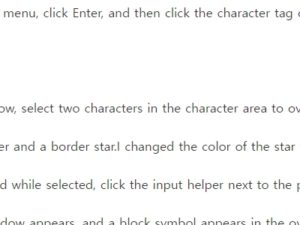It is a function that allows you to create special characters that do not exist in special characters by using overlapping characters among Hancom Office functions.There are many people who don’t know about this function, so I’ll tell you how to overlap Korean characters this time.
The Korean version I’m using is the 2018 version, so it may be a little different from the recent version.Please keep in mind.
Hancom Office Hangul Characters Overlapping
Execute Hangul.On the top menu, click Enter, and then click the character tag on the right.Then you will see a text message below.Click. Shortcut Ctrl+F10.
In the Character Map window, select two characters in the character area to overlap.When you are done selecting, click Insert.
I chose a petal-like character and a border star.I changed the color of the star to yellow.Drag and select the two special characters you entered.
With the menu input clicked while selected, click the input helper next to the previous text tag.This will result in overlapping letters.Click on it.
The overlapping letters window appears, and a block symbol appears in the overlapping letters.I wanted to overlap the special characters, so I checked the overlapping characters in the bottom shape, selected the red diagonal icon for the overlapping type, and clicked
If you don’t want to overlap the letters, you can choose one of the overlapping shapes.In this case, I think it’s a good example to make it using numeric symbols.
The one at the top looks like the letters are overlapping, and the one at the bottom looks like a diamond shape of the overlapping type without overlapping.
We learned how to create new types of special symbols using Hancom Office Hangul character overlapping.It’s easy to use, so it’s convenient to know.