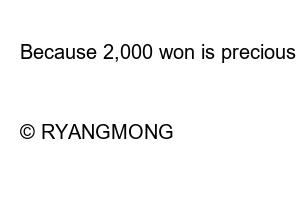카카오페이지 캐시 싸게hello! It’s Ryan Mong!
Do you like webtoons?
I like webtoons
Kakao Webtoon, Kakao Page
Did you know that mobile and PC prices are different when paying?
I told people around me
There are many people who don’t know about it, so I’m going to put it on the blog like this.
If you find a very interesting webtoon
We have to run to the finish line!
To do that, you need to have a hyeonjil hahahahahahahahaha
So I tried to pay by mobile.
Eh?
12,000 won for 10,000 won?
Since when? Didn’t I know?
Just in case, I went to the PC version.
There is no additional charge on the website yet.
So, we’ll show you how to recharge!
First of all, I will tell you about Kakao Webtoon!
Search Kakao Webtoon
https://webtoon.kakao.com/
Kakao Webtoon – KAKAO WEBTOON
Meet webtoons that stimulate your imagination in Kakao Webtoon. You can enjoy new webtoons of various genres!
webtoon.kakao.com
on the top right of the home page
Click on the 3 stick icon
Log in and click Recharge Cash
When a new window opens, click on the desired amount.
I clicked 10,000 won
You will be asked to select a charging cache.
The part that says + 500 cash
it’s automatically recharged
Be careful when charging only once!
I do not autofill
I chose to charge only once.
When the payment window opens
You can see that the payment amount is 10,000 won!
Kakao Page is the same way!
Search Kakao Page
https://page.kakao.com/
Kakao Page
Enjoy original exclusive webtoons, web novels, and books in one place. Popular content waiting for free!
page.kakao.com
After logging in from the homepage
Click on Profile and click Recharge
A new window opens
Like Kakao Webtoon
+ 000 cash is automatically paid!
If less than the specified cache
It seems to automatically recharge!
I chose 10,000 won
10,000 won with no additional charge
Payment is possible!
Actually, I went to the PC version on purpose.
It’s really annoying to pay
Because 2,000 won is precious to you!
Good job today too.
© RYANGMONG