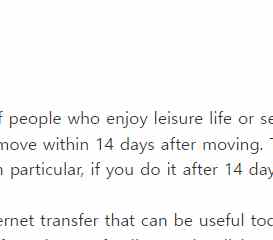
There are a lot of people who are precious and busy every day. There are a lot of people who enjoy leisure life or self-development as well as work life. There are things that must be done in busy daily life. If you move a new office, you must report your move within 14 days after moving. The move-in notification will be a duty of the people and a very important thing by moving the address on your resident registration card. In particular, if you do it after 14 days, you will be fined, so you must keep the date and report your move in. “However,
There are a lot of people, so I have summarized the method of reporting the internet transfer that can be useful today. Before you know how to report the internet transfer, offline transfer report is not something only the householder can do. Therefore, if you have a family member living with you, one of your family members can visit your local community center and report your move-in. You can report it to your family when you have time. At this time, you can prepare the ID card of the householder, the seal, and the ID card of the person reporting it and visit the local resident center. However, in the case of one licensee, you can not ask anyone else, so you have to report your move online.
The first is access to the government 24 website. You can easily access it by typing ‘Government 24’ in the search box. It is a site where you can issue various reports and documents. It is a place where you can substitute various tasks that can be applied at the resident center and ward office. If you look at the main page of the government 24 homepage on the left side, there is a search term input window. If you enter ‘Report of moving in’ there, the application service comes out and click ‘Report’ of the moving in report at the top. If all or part of a person belonging to one household has moved to a new residence, it is required to report the change of address and registration to the new residence authority within 14 days from the date of moving to the new residence
If you click on the report button, you can choose to apply for membership or non-membership. You can also apply for non-membership. However, even if you apply as a non-member, some services require a simple certificate or a joint certificate or a financial certificate. If you are a non-member, enter your name, resident registration number, and input confirmation number in the non-member application information at the bottom and click OK. The next step is to notify the Internet about the transfer report, read it, and click OK.
On the next page, you select the reason for moving from the applicant information in step 1. There are reasons such as job, family, housing, education, residential environment, etc. In step 2, you can look up the place you lived before. And you can choose the address of the place where you moved to the next step. It is not difficult because you can easily apply according to the guide order. However, you have to choose the address of the previous house and the house you moved to. One thing to note about the Internet transfer notification method is that up to 3 hours of processing time
If you applied in the afternoon, the application can be completed the next morning, and if there is a weekend or holiday, the process will be completed the next morning after the holiday. If you do not set up your own home with a buy-to-let transaction, but if you move in with a lease transaction for rent or rent, there is something important to do with your move-in notification.
The fixed date can also be applied offline and online, just like the transfer report. However, if the fixed date is online, you can access the website of the Internet registry office and apply. For the fixed date, click the fixed date button on the right side of the main screen of the internet registry office and select to issue it from the inspection / issuance. If you want to go offline with the transfer date, you can bring the original contract to the local resident cente