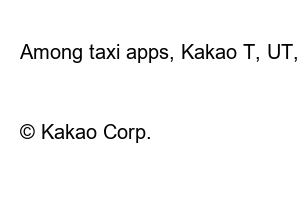우티 택시 사용법Each store icon – Source: Play Store and App Store
The icon is different for each OS. In Google’s Play Store, the logo is clearly embedded with UT, but the difference is that Uber appears in Apple’s App Store. Uber is not available under domestic law, so it can be seen that Uber is used in a detour through a joint venture with T-map.
Downloads must be done in different stores for Google’s Android and Apple’s IOS. Therefore, it is possible to download from the appropriate store for each OS.
play store ooty download screen
As an example, this is a screen to download Ooty through the Google Play Store on the Galaxy. If you click Install, download and installation proceed, and you can run it through the Open button immediately after completion.
– Android: Google Play Store
– IOS: Apple App Store
Authorization and Authentication
It can be used only after authentication with various rights. As well as authentication, you must allow the GPS permission and turn it on so that the driver can find your location.
Certification process
You will need to enter your mobile phone number and email. In the case of a cell phone number, be sure to include it because a call may come when the driver arrives but cannot find it nearby. Also, the email will be required for additional authentication later. We also send a receipt via e-mail after calling a taxi to UT.
Agree to terms and conditions and payment method
After agreeing to the various terms and conditions, the screen to add a payment method appears. You can do this later, but until you add it, you’ll see a message stating that the car request service is unavailable. You can call a taxi at any time by adding a card or the like until you use it.
call a taxi
Your current location is automatically captured by GPS. Usually, you can call a taxi just by searching for your destination. Destinations can also be searched separately, and if you click the map on the main screen, you can set it as a signpost while looking at the map.
Origin and destination settings
If you activate the map through destination search rather than pressing the map directly on the main screen, you can change the starting point like the current screen. You can change your starting point to take a taxi a little further from your current location.
You can also add a waypoint by pressing the “+” button after selecting the starting point and before searching for the destination. If there is no waypoint, you don’t need to add it, just enter the destination. After that, you will search for nearby drivers and dispatch them.
itinerary details
The itinerary details are nothing special. This is a screen where you can see the itinerary of calling a taxi that I used through UT during the past time. If there are any inconveniences while moving, you can also report them through the corresponding details.
account
The account contains all functions, from my payment method to various settings and mobile phone number. However, it is inconvenient to have to find it a little because it is hidden.
account information
Click on the person in your account to enter your account information. Account information includes name, phone number, email, verification status, account addition, etc.
Customer Support
You can check the itinerary and fare from the user guide. Itinerary and fare can be viewed as playing the same role as itinerary details.
wallet
In the wallet, you can add a payment method that you couldn’t do before. Additionally, if you have promotional coupon codes and vouchers, you can register and activate business features for business use. Payment can be made by card, and both addition and removal are possible.
Select itinerary
You can also see the history of your itinerary selection. On this screen, you can report anything to the taxi call service last time.
account settings
In Settings, you can bookmark destinations, etc., and manage safety contacts, vehicle PIN number verification, status check alerts, and more.
In addition, taxis are called through UT, and when there is a problem with the service, it can be reported through the app. However, it seems that there are many people who visit the customer center for quick processing or other reasons.
UT Customer Center: 080-805-9620
KakaoTalk: Counseling after adding Wooti Support Center
Wooti has a joint venture with T-map in Korea, but overall management is managed by Uber. Therefore, it may be difficult to connect to and resolve the customer center.
Kakao T – How to call and use the Kakao Taxi app
Kakao T is the largest taxi app in Korea. That’s why there are many users of knights. However, even if you call Kakao Taxi, it is a blessing to be dispatched immediately, but the most important thing is that UT or
app.loadofmoney.com
How to call and use the T-money onda taxi app
Among taxi apps, Kakao T, UT, and Onda are the largest calling apps. Among them, the Onda taxi app is produced and operated by T-money. T-money is famous for public transportation, so onda is a T-money card.
app.loadofmoney.com
Designed by Tstory
© Kakao Corp.