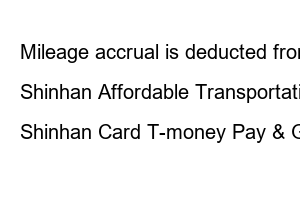알뜰교통카드 등록 방법index
First, install the Affordable Transportation Card app. You can get it on the App Store and Google Play Store.
When you run the Affordable Transportation Card app, you will see a screen like the one below. Press the Start Here button once.
Location information sharing is required for accurate mileage accumulation when using the Affordable Transportation Card app. When you touch the Start button, a window appears asking whether to allow sharing of location information as shown below. Here you need to select Allow while using the app.
In order to earn accurate mileage for the Thrift Transportation Card, tap Settings App> Thrifty Transportation Card> Location to confirm that “While using the app” and Allow accurate location are selected. If it is not set, you need to turn it on. Also, even if you are not connected to Wi-Fi, the Wi-Fi module must be activated to properly accumulate mileage. Please check before using the part.
You can view the menu screen by pressing the More button at the bottom of the screen. Click the sign up button to start registering as a member.
After selecting the card company that issued the thrifty transportation card, enter the card number. If you signed up through the mobile app, you can check your card number through the card number check method at the bottom of the screen.
One thing to note is that you must have a copy of your resident registration ready before registering as a member. It should be saved in the form of a picture. If the file is not attached when registering as a member, there is a part that does not move to the next screen, so please prepare first.
After entering your ID and password, attach a photo file of your resident registration. A copy of resident registration can be issued online at the Government 24 website, and must be attached after erasing the last 7 digits of resident registration. You cannot proceed to the next step without the photo file.
Enter your resident registration address, regular departure address, destination address, bus stop, etc.
If you belong to the low-income class (basic livelihood recipients aged 19 or older and the next poor class), you can receive incentives by attaching proof of low-income class.
When you complete the confirmation button, the membership registration is complete, and you can log in and use it by clicking the log in button.
The most important thing when using a thrifty transportation card is that you have to press the start button on the thrifty transportation card app and start. Because mileage accumulation on the Thrift Transportation Card is accumulated in proportion to the walking distance (moving distance) before and after using public transportation, this part cannot be checked unless you press the Start button on the Thrift Transportation Card app. It’s a bit cumbersome, but once you get used to it, you’ll get a lot of mileage, so it’s better to get used to it.
After pressing the Start button on the Affordable Transportation Card app, after using public transportation and arriving at the destination, press the Arrival button to earn mileage. However, since it is considered to have arrived automatically after a certain amount of time, accumulation is normal even if you do not press the arrival button.
However, since the start button is not automatic, there is no disadvantage if you always press the button with care and start.
Public transportation usage history takes a minimum of 3 to a maximum of 8 days and is accumulated only when used more than 15 times a month (15 days, not 15 days). Only up to 44 times are recognized, and if you use it more than 44 times, mileage accrual will be accumulated starting from the number of times with the highest accumulated amount.
Mileage accrual is deducted from the payment in case of credit card and deposited into account in case of check card. T-money is deposited on the 16th of every month, mobile cash fee is deposited on the 10th of every month, and one pass is deposited on the 3rd business day of each month.
In this article, we looked at how to register and use a thrifty transportation card.
Shinhan Affordable Transportation Card (S20 check) simple summary of benefits (maximum discount rate of 4.5%)
Lotte Card LOCA 365 Benefits, Advantages, and Disadvantages Summary (LOCA 365)
Shinhan Card T-money Pay & Go benefits and advantages and disadvantages brief summary