How to cancel Shinhan Card – In many cases, credit cards are used rather than cash. You will create a variety of cards with various benefits and new card launches. Cards that are not used often can be left alone, but if you are not using a card for fear of loss or annual fee, you may want to consider canceling it. It is easy to cancel through the customer center, but you can also cancel Shinhan Card very easily through the Internet site. Also, if you cancel all your cards, you can even cancel your Shinhan Card, so if you want to cancel, it would be good to refer to the method below.
How to cancel Shinhan Card
STEP 1. First, access the Shinhan Card website and select [My] from the menu. 신한카드 해지
STEP 2. Click the Card Cancellation menu in My Information Management.
Click on Shinhan Card Cancellation Menu
STEP 3. On the card cancellation page, all Shinhan cards you have are displayed. Select the card to cancel and click the Next button.
Select Shinhan Card to cancel
STEP 4. After checking the remaining points, select the reason for cancellation. 이베이스매뉴얼
Check Remaining Points Select Reason for Cancellation
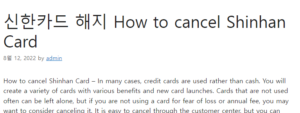
STEP 5. Authenticate yourself. Shinhan card cancellation is easily completed by entering card information or completing identity authentication through joint certificate (old, public certificate) authentication or mobile phone authentication.
Shinhan Card Identity Verification
STEP 6. Shinhan Card cancellation is complete.
Shinhan Card Cancellation Completed
As I said at the beginning, if you cancel all Shinhan Cards you have, you will cancel your Shinhan Card membership.
Today, we learned how to cancel Shinhan Card.
I plan to use my debit card mainly in the future, so I’m trying to get rid of credit cards that I don’t use often. Next week is also the due date for paying the annual fee.
I am using a Shinhan Beep Card, and if I spend more than 300,000 won per month with an annual fee of 13,000 won, I can enjoy the benefits related to public transportation. However, I am working from home, and I rarely use public transport to go to work at least once a week. The main credit card has also changed.
Anyway, the frequency of use is drastically reduced, so I will cancel the Shinhan Card with the Shinhan Play app right before the automatic payment of the annual fee.
Things to check before canceling Shinhan Card
Checklist
Contents
point check
When the card is canceled, the use of points may be restricted, so please cash out in a convenient way such as Naver Pay/account deposit.
Automatic payment confirmation
If you have automatic payment for mobile phone bills or taxes, etc., if you cancel the automatic payment without moving it, non-payment may occur.
Check loan preferential rates
Depending on whether you have a credit card or not, the loan interest rate may be preferential, so please check.
Check the installment amount
Also check if you have any remaining installments. Confirmation is essential, as there are cases where it can be canceled even if there is an installment payment, and there are cases where the unpaid amount must be paid in full.
Cancellation of Shinhan Card with Shinhan Play App
1 After accessing the Shinhan Play app, log in and click the hamburger menu (3) in the upper right corner. And when screen 2 appears, scroll down slightly. Then screen 3 appears. Try entering the card home instead of Shinhan pLay. (Card company special: cancellation is hidden)
2 When you enter the card home, go to My-My Information Management-Card Cancellation as indicated on the screen.
3Be sure to check the remaining points before canceling. If you have points, please transfer even a few tens of won. I changed 21 won to Naver Pay a while ago, so the point is 0 won. If you receive a preferential loan interest rate depending on your Shinhan Card holdings at the time of card cancellation, the interest rate may fluctuate, so be sure to check it.
4Select the card you want to cancel and click Next.
5If there is any remaining amount due this month, you must first pay the expected billing amount in full. There are other methods besides a lump sum payment, so let’s make a full payment under the conditions that are suitable for you😶
6It also shows a squishy appearance. The <Yes> button is highlighted, but press <No>. I don’t want to answer the card company’s calls😑
7After verifying your identity through your credit card information, joint certificate, or mobile phone, click Done Cancellation and you are done. It’s been fun for three years ✋
Cancellation by phone consultation
☎
You can cancel the card by calling the Shinhan Card Customer Center at ☎ and connecting with a counselor. However, if you don’t like the phone or wait for a long call, it’s easy to cancel it through the app.