When exchanging small amounts of money in close proximity, people often say things like “I just sent it verbally” or “I checked it,” but when you need to prove the details of your transaction, such as submitting it to a bank or other company, you need to use a transfer confirmation certificate provided by your bank. There are times when you need to get issued. Today, we are going to look at how to receive and send a Shinhan Bank transfer confirmation certificate using a smartphone. 신한은행 이체확인증
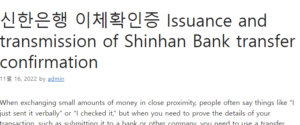
If you are banking on your mobile, you probably have installed and used the Shinhan Sol (SOL) application. When you run Sol and the above screen appears, touch the entire menu located at the bottom right to enter. 이베이스매뉴얼
If you scroll down a bit on the full menu screen, you can find an item called transfer result inquiry in the transfer area, so please click it.
When the screen to view the transfer results appears, you can select only the account you want to view from the selection of withdrawal account at the top, or leave it as a whole and select only the transaction details you want. In addition, 1 week, 1 month, and 3 months are basically set as the selectable period, and other than that, you can set the desired period by clicking Details.
Set the date here and touch the details you want to receive a transfer confirmation from among the results.
As above, when the detailed transfer result of the details you have selected appears, you can send it by pressing Send Fax or KakaoTalk shown below. If you want to send it directly by fax, you can select it, and I chose the latter because it seemed more convenient to send it via KakaoTalk, save it as an image, and print it out.
If you press it, the transfer information appears again. Please note that the above specifications are provided for customer convenience, so they can only be used for reference. If you click the OK button, you will be redirected to KakaoTalk.
Now, you can send the issued Shinhan Bank transfer confirmation to the kakaotalk room where you need to send it, or send it to me and print the details. The method of issuing a transfer confirmation that I told you about today can be done on a computer, but since it can be done easily and conveniently through an application on a smartphone, I wrote down how to receive it on a mobile device.