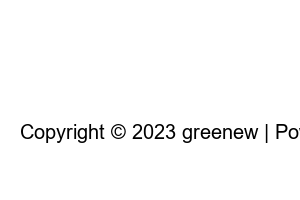rar 압축풀기You can download RAR files from them. Basic ZIP extensions can be decompressed with the basic function of Windows without a separate program, but RAR files cannot be decompressed.
It can be released by using the WinRAR program, or through a decompression site or program. So let’s take a look at several ways to unzip RAR files with ease.
If you are looking for a non-installation version to unzip, you can use the Korean version of WinRAR 5.50. You can run WinRAR right after unzipping it after downloading it without any installation process. Open Compressed File to find the RAR file extension and extract it.
WinRAR 5.50 Korean Version Portable Download Site
If you want to simply decompress without installing a separate compression program, you can also use the Archive Extractor Online site. It supports extensions such as RAR, 7z, tar, zipx, and dmg. You can open the RAR file from the file selection and release it.
https://extract.me/en/
If you find the most up-to-date version as the installation version, you can download the WinRAR program and extract it. You can access the manufacturer’s website. From the download menu, select the version appropriate for your operating system and download it. If you are using a Windows operating system, you can download the correct version between 32bit and 64bit. There are also versions of other operating systems such as macOS and Linux.
https://www.rarlab.com/download.htm
▼ After downloading the installation file, specify the installation path and install.
▼ You can select the extension to apply compression to. Check the extensions you want, including RAR. Leave it as default and click OK.
▼ After the installation is complete, right-click on the RAR file to see the WinRAR menu. If you click Extract Here, the file will appear right away without creating a folder with the function of extracting here.
▼ If you run it through Open with WinRAR, the following appears. If you click Extract To in the top menu, you can extract the file.
▼ You can specify the path to decompress. You can also try selecting a location in the navigator on the right. If you put it on your desktop, you can easily find the file.
▼ If you click OK, the unzipped file appears. If you want to decompress RAR most reliably without errors, it would be better to use WinRAR program.
ALZip also supports RAR files. You can download the program by accessing the official website. Just download it.
ALZIP Homepage
▼ Click Start Installation.
▼ Agree to the license agreement and install.
▼ When the compression extension is connected, the RAR file appears in the shape of an egg as shown below. You can use the function of decompressing with ALZIP by right-clicking.
▼ After double-clicking, you can click the Extract button to open it.
Next, if you use Bandizip, you can use the same decompression function. You can get it by accessing the official site. There are also Windows and macOS versions.
Bandizip Homepage
▼ You can confirm that RAR is supported in the decompression supported format.
When decompressing using a smartphone, it cannot be decompressed in the basic Android operating system. You need to install and use the RAR application separately. You can also create RAR archives and ZIP files with this application.
RAR App Play Store
▼ After running the application, find the path where the RAR file is located and enter it.
▼ If you find RAR, it will appear as the icon below. After checking it, select the second decompression from the top menu.
▼ Next, you need to specify the path to decompress. Click OK to proceed with unpacking. If the file has a password, you must enter the password.
▼ If you set it as default, you can check the unzipped folder and files in that location.
Then we figured out how to unzip rar.
Email addresses are not disclosed. Required fields are marked with *
name*
email*
Website
Δ
Copyright © 2023 greenew | Powered by Astra WordPress Theme