I will introduce precautions, supplies, and procedures for creating NH Nonghyup deposit and withdrawal bank accounts at home in just 5 minutes.Also, if you made a deposit and withdrawal account of NH Nonghyup, you can only use it as a limited account first.NH Nonghyup’s transfer or withdrawal limit is 300,000 won, and electronic finance, window transactions, and other transactions are limited to 1 million won, so it can be considered very low.In this posting, I’ll share how to cancel the limited account with my smartphone in 10 minutes!
Let’s open NH Nonghyup’s bank account in just 10 minutes!
Precautions before opening NH Nonghyup Bank Account
stPlease distinguish between st. NH Nonghyup Bank and Nonghyup.
NH Nonghyup Bank is the primary financial sector, and Nonghyup is the regional agricultural cooperative, which is the secondary financial sector.If the sign says Nonghyup Bank, it is NH Nonghyup Bank, and if it ends with 00 Nonghyup without the word Bank, it is the second financial sector, Regional Nonghyup.
nnd. If you have a record of opening another bank or NH Nonghyup Bank account within 20 business days, it is impossible to open an account, so if you do this, please open an account after 20 days.
Preparations for NH Nonghyup’s bank account
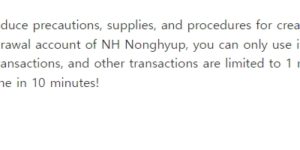
If you think mobile issuance is a little complicated, you can visit the NH Nonghyup Bank branch and open an NH Nonghyup deposit and withdrawal bankbook face-to-face, which requires an ID card and stamp.Here, I will only share how to open a bank account for NH Nonghyup through mobile.
Create NH Nonghyup bank account in just 5 minutes
Download and install NH Nonghyup mobile app: Choose either NH Coke Bank or NH All One Bank to download. (If you are an iPhone user, download from Google Play Store!!)
NH Nonghyup Mobile App
Open NH Nonghyup Bank with NH Kok Bank
It’s installed, right?Then, please enter the app.
상Click on “Financial Instruments” above”
하In the deposit item menu at the bottom, “Poke! Select “BASIC bankbook”
‘Click “Subscribe” to go to the bankbook issuance page
Now I’m going to open a bank account in earnest.We need to prepare the three items mentioned above.-
휴 We will proceed with identification through mobile phone or public certificate.
본Please enter the appropriate Agricultural/Festival Branch Name or Area Name for yourself.Please select a branch and click Next.
신Please verify your ID card.You can take a picture of your resident registration card or driver’s license and certify it.
This is the last time!I only have other account verification procedures left.Transfer 1 won to another bank’s financial account and enter a number or text!!!We have now opened a bank account through NH Coke Bank!
Open NH Nonghyup bank account with NH All One Bank
It’s installed, right?Then, please enter the app.
왼Click the icon on the upper left to sign up for membership → There are two types of membership: account authentication method and PASS certificate method.”Account authentication method” is a method of authenticating by selecting one of my accounts! “PASS certificate method” is a method of authenticating using the mobile app PASS!
I’m going to open a bank account in earnest.At this time, we need the above mentioned 3 things to prepare!-
우Click on the menu (three-line stick) at the top right.
제일Click “Product” at the bottom
상품Click “Open a deposit and withdrawal account” on the product menu.
통Select one of the types of bankbooks
(I have NH Pay Moa Bankbook, NH Main Transaction Preferential Bankbook, NH 1934 Preferential Bankbook, etc.)Most people prefer “NH Pay Moa Bankbook.”Next, I will compare the three bank accounts.)
본Proceed personal authentication by “registering a mobile phone terminal on SNS” through a mobile phone in one’s name
주민Identification by photographing resident registration card or driver’s license
타Starting authentication of other accounts!! I transferred 1 won to another bank account I have, and entered a text or number in the transferred information to complete the authentication.
NH Nonghyup’s Limit Account Release to Smartphone
If you created a non-face-to-face NH Nonghyup deposit and withdrawal account, you can only use it as a limited account.Limited accounts are accounts that can only be withdrawn and transferred within a set amount, and NH Nonghyup’s account transfer or withdrawal limit is 300,000 won, and the total limit is 1 million won for electronic finance, window transactions, and other transactions.It’s very low.If you are not satisfied with this small limit, you can cancel your limit account.I’ll show you how to do it today.
Supplies for canceling NH Nonghyup’s limited account with a smartphone!!
Please download and install the NH Smart Banking app.In addition, employment information such as Nonghyup account, public certificate for identification, and name/resident registration number is required as preparations for lifting the limitation account.
NH Smart Banking App
Release of NH Nonghyup Limit Account through NH Smart Banking
First of all, the installation is complete, right?Then, please enter the app.
1. Click on the full menu in the upper right corner (click on three lines)
2. Click Account Management in the list on the left.
3. Click “Account/Transfer Management” in the list on the right.
4. Click “Unlimit Limit” at the bottom of the list on the right
Q: Did you come into the “Unlimited” menu now?Then, I will officially cancel the NH Nonghyup limit account.-
5. Select the Account to be Rescinded (Nonghyup Account)
6. Select “Authorized Certificate”
7. Proceed with “Confirmation of Employment Information” → Enter your name, resident registration number, click “Agreed to provide information to the Health Insurance Corporation” >> Sign in to the National Health Insurance Corporation and submit information on employment/income.
https://www.nhis.or.kr/nhis/index.do >>> Please proceed to issue a certificate of eligibility and payment confirmation.