Hello! This time, we’re going to briefly learn how to convert M4MP3. I usually use cell phone recording functions.
When I work at a company, I ask for understanding in advance in case I suddenly don’t remember what my boss or someone said, and I record it when I need it and listen to it again. In most cases, recording with a cell phone is saved as an M4A extension.
M4A extensions are of good quality, but there may be situations where playback is not running smoothly on certain smartphones or PCs. What you need in this case is to use the M4A MP3 converter!
For those of you who are mostly bothered by conversion, I’ll simply tell you how to convert files online! Follow me!
Converting M4AMP3 from a PC
First, how to convert M4A MP3 from a PC. I search ‘M4A MP3 conversion’ or ‘M4A MP3 converter’ on Google or search bar, and find and use several free sites. Among them, I often use the Convertio site!
Shortcut to the Convertio site M4A MP3 변환
M4AMP3 conversion
Enter the Convertio site and click the Select File button in the middle.
In the File Explorer, locate and select the M4A file you want to convert.
And next to the selected file, select the extension you want to change and click Transform!
If you wait a few minutes, you will see a download button with a conversion complete message.
Click the link to download the MP3 file.
M4AMP3 conversion
Unlike other sites, the above site has the advantage of being able to download files after converting directly online without using a separate program. In addition to M4A MP3 conversion, it can convert a lot of files and forms, and the converted files are of very good quality, so it is known as a site that many people use comfortably! jasminevista.com
M4AMP3 conversion
How to convert M4AMP3 from mobile
On mobile, you can do the same on the same site!
Open the Google app on your smartphone and search for ‘M4AMP3 converter’. 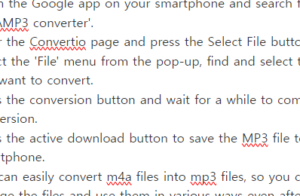
Enter the Convertio page and press the Select File button.
Select the ‘File’ menu from the pop-up, find and select the M4A file you want to convert.
Press the conversion button and wait for a while to complete the conversion.
Press the active download button to save the MP3 file to your smartphone.
You can easily convert m4a files into mp3 files, so you can easily change the files and use them in various ways even after using the recording function of your phone. There are also many other file extensions, so you can’t use them because you can select and change them according to your needs, right?
concluding article
So far, I’ve told you how to convert m4amp3 and recommended sites simply and easily! The big advantage is that it can be converted quickly and conveniently without complicated procedures, and if necessary, it can be changed to other extensions, and audio as well as more files have been changed, so it’s a favorite site.
M4AMP3 conversion
If you need it, please save it in bookmarks and help! Thank you for reading so far.
It’s a good article to read together
Briefly tell you how to initialize your iPhone factory and back up your iCloud!
Download V3 Free Vaccine (Installation and How to Use)
Let me tell you how to check the KCP payment details and how to cancel the payment!
E-book recommendations for sideline with Google AdSense!