KCP payment details can be checked quickly and easily using the Internet. Let’s find out what KCP is and learn how to check the payment history you can’t remember.
Thumbnail for checking KCP payment details
What is KCP?
If you use your card a lot, you may see KCP written in the payment completion message. Looking at it after a while, you may not know where you used it, which is a concern. Oh, maybe I made a mistake? Maybe someone wrote it for me? Sometimes I think like this.
KCP is a company that provides a payment module called Korea Cyber Payment. It is a company that acts as a channel between credit card companies and vendors when consumers purchase products. So there is no problem even if it says KCP on the payment. KCP 결제내역
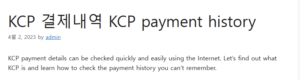
How to check KCP payment details. 좋은뉴스
1. To check payment details, you must go to the KCP website. If you enter KCP in the search box of the portal and access the Korea Cyber Payment website, you will see a screen like the one below.
Korea Cyber Payment homepage screen
KCP Homepage
2. If you look at the bottom right of the homepage, there is a usage history inquiry. Click this to enter the details lookup page.
Usage history inquiry screen
View usage details
3. Select a payment method from the payment history inquiry. You just need to select the one that corresponds to the payment method you used.
Payment method selection screen
Select payment method
4. You must enter payment information. If you did it by card, enter the number and approval number or e-mail payment amount and transaction date. Then, select Consent to Use of Information and click Search at the bottom.
Payment information input screen
Enter payment information
5. If you click Johee, the information you paid for is searched and the result appears. If you click Print Transaction Statement at the bottom right, you can also print the transaction statement for that case.
Payment information inquiry result screen
Payment information inquiry result
6. If you click Print Transaction Statement, it will be displayed on the screen as shown below.
Transaction statement output screen
transaction statement
Above, we learned how to quickly check KCP payment details. If KCP appears in the payment history, but you can’t remember where you used it, please try the above method. Then have a nice day today.