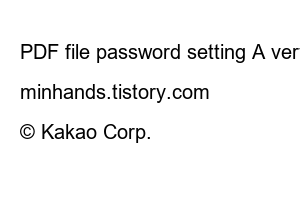iptime 비밀번호 설정The method of setting the iptime Wi-Fi router password can be set on both mobile and PC, so you can proceed in a convenient way. I will proceed with the PC.
First of all, launch an Internet browser, enter 192.168.0.1 in the URL search box at the top and press Enter. The IPTIME manager login window will appear as shown in the right image indicated by the arrow.
Enter the initial password admin as the login password, and you will be logged in immediately.
Go to the next step by clicking on the gear-shaped management tools button.
Then, as shown in the image, the menu explorer item appears on the left. If you click Wireless Settings/Security on the third in the menu explorer, you can set the Wi-Fi password. If the password window is disabled, the authentication and encryption tab will not use encryption. If you click the tab and select the item that says WPA2 PSK + AES (Recommended) as written above, the password window will be activated. After you have entered the Wi-Fi password, click the Apply button.
Then, the Wi-Fi password setting is completed with a pop-up window saying that the setting is in progress, and the previously connected Wi-Fi is automatically disconnected.
To sum it up again: 1. Enter 192.168.0.1 in the Internet browser address book2. Admin Login 3. Wireless Settings/Security -> Authentication & Encryption Select WPA2 PSK + AES (recommended)4. Apply button after entering the password Today, we learned how to set the IPTIME Wi-Fi router password. Anyone can easily follow it, so if you have not yet set a password, we recommend that you refer to the above and use it safely.
■ Good article to read together->How to change your Google Gmail account password!
How to change your Google Gmail account password!
Google accounts are used by logging in to Google Play Store and YouTube, so they say they have as many accounts as Naver Mail.
minhands.tistory.com
->PDF file password setting A very simple way to set a password!
PDF file password setting A very simple way to set a password!
In so many places such as schools, companies, and public institutions, PDF files are converted and used to share or transmit files to the outside world.
minhands.tistory.com
TEL. 02.1234.5678 / Pangyoyeok-ro, Bundang-gu, Seongnam-si, Gyeonggi-do
© Kakao Corp.