If you have a credit or debit card issued by Woori Card and used for payment, some individuals may have to use it abroad. Conversely, there will be times when there is no need to pay overseas. Whenever that happens, you can easily set up overseas use registration and unblock settings in the Woori Card app for safe card use. Although it does not happen often, it is said that the cases of using card numbers in foreign countries are increasing in rare cases. As such, I would like to use it only when I need to use it abroad for travel or work, and if not, if I set a blocking setting for overseas payments, I think I can use it in Korea safely and comfortably. You can also try to block/cancel overseas payment and KRW payment in the app non-face-to-face, so please use it according to the situation.
[[My Table of Contents]] 우리카드 해외결제 차단 해제
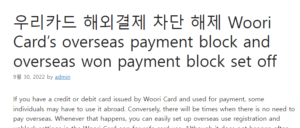
Block/unlock setting items
Overseas use suspension
Suspension of overseas online use 이베이스매뉴얼
Suspension of overseas offline use
Block foreign currency payments
Notes on Block Settings
If you register for blocking, you will be blocked from using ATMs abroad or paying at merchants.
When using ATM withdrawals abroad, it is different for each individual, but it is possible to withdraw up to 50 million won per month by combining family cards, personal cards, debit cards, and credit cards. In addition, credit cards can be used by applying for an overseas ATM withdrawal service through a bank window, online, or customer center in advance.
If you block overseas won payment, payment in won at ATM transactions or affiliated stores will be blocked.
In the case of domestic cards, you can use the blocking and unblocking settings for overseas ATM withdrawals that can be used in some countries, but you cannot use payment for merchant payments regardless of the blocking setting.
How to set up Woori Card for overseas payment
Run Woori Card App
View full menu
▲Run the Woori Card app on your mobile phone and touch the ≡ three-line menu at the top of the screen after authentication login.
Suspension of overseas use
Overseas use setting
Overseas payment blocking items
▲If you look at the MY menu, it is located in the overseas use setting item. Among the menus below, touch the overseas use registration/cancellation menu. Select the card you want to suspend overseas use at the top of the screen, and check the items you want to block (overseas use suspension/overseas online/overseas offline/overseas currency payment).
Removal of suspension from overseas use
Overseas use suspension registration completed
Removal of suspension from overseas use
▲ Conversely, if you plan to use payments abroad, you can cancel them by checking the items you want to cancel on the Cancel Suspension screen. This function is provided for safe use of the card, so please use the setting when you need to pay with Woori Card in a foreign country or not.