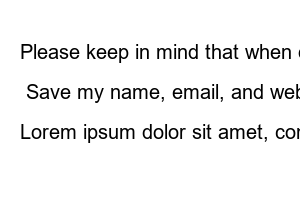넷플릭스 시청기록 삭제Let’s learn how to delete your Netflix viewing history. Recently, Netflix is a hot movie and drama app that everyone is using. When you watch something on Netflix like this, your viewing history will accumulate, and based on that, Netflix will recommend content that suits you.
In some ways, viewing history is convenient because it allows you to easily access what you have watched, but by sharing your account, you can see what content you watch.
Additionally, you cannot delete your viewing history from the Netflix TV screen, and you can view your viewing history even if your profile is locked.
Deletion is possible on both PC and mobile, but first, we would like to teach you how to delete it through the app. Mobile is so simple.
In addition, we will tell you how to proceed through the mobile phone’s Internet browser rather than the app. This method has the advantage of being able to erase it all at once. It may be a bit complicated, but please follow along slowly.
If you cannot delete your viewing history, we recommend that you update the app and try again.
First, go to the Netflix homepage, log in, select your profile in the upper right corner of the main page, and then click the account menu.
Just like on mobile, if you go into profile parental control settings, click on the profile you usually view, and then scroll down, there will be a [Viewing History] button, click it.
If you go in like this, you can check at a glance all the movies and dramas you have watched so far and delete them all or one by one. If a program consists of multiple series, you can delete them all together by hiding them.
However, please keep in mind that once you delete your viewing history, it cannot be restored, so if you want to download your viewing history separately, just click the Download All button. You can check this in Excel.
Additionally, before deleting your Netflix viewing history, let’s first talk about the disadvantages of deleting your search history.
etc. However, if you delete your history, you will not be able to watch content you do not want, and other people will not be able to see the list of movies or dramas you have watched.
However, please keep in mind that it may take up to 24 hours for hidden content to be deleted from all devices in use. Even if your activity page is linked to your Netflix Kids profile, you won’t be able to hide content.
Today, we learned at super speed how to delete Netflix viewing history. Additionally, payment can be made through PayPal, so please click here for more information.
Please keep in mind that when deleting your Netflix viewing history, you will no longer receive recommendations from the algorithm. Next time, we will come back with more useful information! thank you
Comment
Save my name, email, and website in this browser for the next time I comment.
Lorem ipsum dolor sit amet, consectetur adipiscing elit. Nunc imperdiet rhoncus arcu non aliquet. Sed tempor mauris a purus porttitor