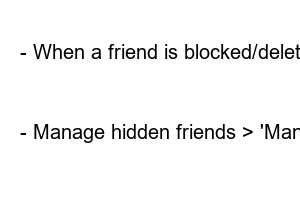카카오톡 멀티프로필Once a report is received, your Kakao Account and Kakao Talk use will be suspended immediately. Even the person who submitted the report will not be able to use the account or talk, so please proceed with caution.
Your inquiry has been successfully received. We will reply with the processing results to the contact information (mobile phone number/email) you provided.
Your inquiry has been successfully received.
We will reply with the processing results to the contact information (mobile phone number/email) you provided.
There are two ways to set your profile for your friends to see. Please use the path below.
*You can also undesignate a friend by clicking the cancel button next to the friend’s profile. *If you undesignate a multi-profile friend, the friend will see your default profile. *Contact partners who are not added as friends in the add friend designation for each chat room cannot be set as a multi-profile.
– Friend’s profile > Change profile button () in the upper right corner > Select your profile as viewed by your friend > Confirm
*If the profile to be displayed at this time is set to multi-profile, the profile change button at the top of the friend’s profile will turn yellow ().
– Group chat room > Menu [≡] button at the top right > [Profile + Number] button on the right side of the profile in the chat partner area > Select ‘Edit’ at the top of the chat partner screen for each profile > Select the profile to show to friends > Select a friend to add > Confirm
4. Settings when adding friends
– Friends tab > Click the Add friend menu at the top > Add friends with ID/contact information/QR code > After adding friends, click the ‘Assign multi-profile’ button > Select the profile to move > Confirm
Multi-profile can only be set up for users you have added as friends.
Users who have not added friends will see your default profile.
In the cases below, multi-profile designation is not possible. Please refer to this for use.
– When a friend is blocked/deleted – When a friend leaves KakaoTalk – Channels and chat bots
For hidden friends, you can designate a multi-profile, and they can be managed by displaying them in My Multi-Profile > Friend Management > Profile Friend Management. Even if you hide a friend designated as a multi-profile, that friend will still see your multi-profile. .
If you want to designate a hidden friend you have already set up as a multi-profile, you can do so through one of the paths below.
– Manage hidden friends > ‘Manage’ button next to the friend’s profile > Multi-profile settings > Select your profile as seen by friends > Confirm – Manage hidden friends > Profile as seen by friends > Change profile button () in the upper right corner > My profile as seen by friends Select > OK