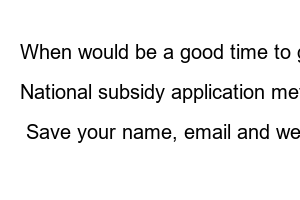다이소 재고 확인How to check Daiso inventory (find store products with the Daiso app) – The strength of Daiso is that it sells small, often-used daily necessities at low prices. However, since there are so many types of items, every time I visit, I ask the staff about the store’s product location, or there are cases where popular products are out of stock. In this article, we will learn how to check Daiso stock and find the location of store products with the Daiso app before visiting the store.
index
There are several Daiso apps. There is an app called Daiso Mall, but you need to use the Shop Daiso (#Daiso) app, not the Daiso Mall app, to check Daiso stock.
1. After installing the Daiso app, touch the category button on the left.
2. You can see the store search button on the screen.
3. On the store search screen, touch store search.
4. You can enter the product name in the store search. After entering some names, corresponding products will appear and you can select from a list. It’s a little inconvenient because you don’t get all the products that apply when you just type in a keyword, just like you search on the Internet, and you have to know the name of the thing you’re looking for.
5. If you press the search button, the Daiso store with the item below is searched.
6. Daiso stores that have the item in stock are searched below. If you touch a store you want, you can see the store’s address, parking availability, name sticker, photo card, domestic SIM, and photo sticker sales.
1. You can check whether a product is in stock at the Daiso store by the above method. Checking where the product is located in the store you are visiting and how many are in stock is slightly different.
2. You need to log in to the Daiso app first. If you do not log in, you will not be able to search, so if you do not have an ID, you must first register as a member.
3. In the Shop Daiso (#Daiso) app, touch the MY button on the right.
4. On My Page, touch the store product search button.
5. At first, the store is selected as Daiso Online. Click Register Shipping Address here.
6. Select the store you want to visit or the store you want to search in Select Pickup Store.
7. Now search for the product name in the Store Finder.
8. In the search results, you can check the location of the product and the number of stock as shown below. For example, you can see that the product below is in zone 1 and has 12 in stock.
In this article, we learned how to check inventory in Daiso stores and how to check product location and number of items in stock at Daiso stores. Until now, it was Antenna Bear.
Naver Pay on-site payment method, affiliate stores that allow on-site payment by credit card
Naver Pay on-site payment, merchants that allow on-site payment – The service that Naver is pushing the most these days is Naver Shopping, and in connection with it, Naver Pay is also investing a lot of marketing costs. on
antennagom.com
Is it possible to remove keyboard dust with Daiso Jelly Cleaner? Honest review
hello. Antenna bear. Dust accumulating on the keyboard is an inevitable occurrence when using a computer. No matter how careful you are, if you eat snacks in front of the keyboard like me, you will find crumbs
antennagom.com
When would be a good time to get married / moving / opening a day without hands in 2021?
Monthly rent 5% calculation method, jeonse rent monthly rent conversion calculation method (rent to cheonsei conversion rate)
National subsidy application method, period, date (online, offline)
comment
Save your name, email and website in this browser for the next time you comment.