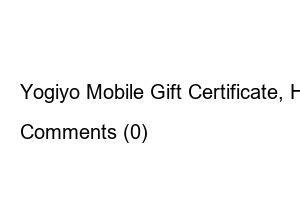요기요 상품권 사용법1. Access the Yogiyo app and click ‘My Yogiyo’ at the bottom of the app screen.
2. Click on the ‘Gift box’ here. (Please note that it is not a coupon box!)
3. You can register a KakaoTalk Yogiyo gift certificate by entering the gift code in the gift direct registration box in the coupon box.
4. In KakaoTalk Send Gift, go to the gift box and click Copy Yogiyo Mobile Gift Voucher Number to copy the number.
5. Paste the Yogiyo mobile gift certificate number copied from the Yogiyo gift box and click ‘Register’ to confirm that the 50,000 won coupon has been registered in the gift box.
A Yogiyo mobile gift certificate of 50,000 won was registered on the Yogiyo app. Since it’s too much to spend 50,000 won for a single order of delivery food, I thought it would be convenient for me to share it.
I wanted pizza for dinner tonight, so I’m going to order Papa John’s Pizza on the Yogiyo app.
After selecting the food to order, click ‘Have Gift’ in the gift box menu on the ordering screen and select the gift certificate. Out of the KRW 50,000, KRW 26,800 of the order amount for delivery food has been deducted as a gift item, and the amount to be paid is displayed as KRW 0.
After using it, you can check the mobile gift certificate balance and usage history (order history) by entering [Yogiyo App-Gift Box].
Yogiyo Mobile Gift Certificate, How to register for Yogiyo Mobile Gift Certificate, How to use KakaoTalk Yogiyo Mobile Gift Certificate, KakaoTalk Yogiyo Gift Certificate payment, How to use KakaoTalk Yogiyo Gift Certificate
Comments (0)