How to print a copy of Shinhan Bank’s passbook: Computer PC, Smartphone Mobile Simple Organizer!
Shinhan Bank passbook copy
Recently, it is rare to have a real bankbook as accounts are opened through internet banking. However, there are cases where a ‘copy of the bankbook’ is required for various reasons, such as documents to be submitted.
In this post, we will look at ‘Printing a copy of Shinhan Bank passbook’. It can be done easily and in 5 minutes on the PC homepage and mobile!
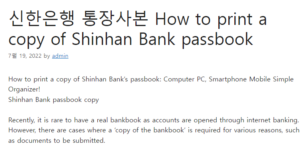
computer (PC)
First, go to the Shinhan Bank website and log in. 신한은행 통장사본
If you go to ‘Individual > Inquiry > Account Inquiry’, a list of accounts you have appears. 이베이스매뉴얼
At the bottom of the page, along with account information, you can select two options: ‘Print a copy of a passbook in Korean’ and ‘Print a copy of a passbook in English’. Please click according to your selection. I am trying to print in Korean.
The output will be in the above format. Select ‘Print Report’ or ‘Print Screen’ and press it. You can think of it as a difference in width and height.
Finally, you can save as an image file or PDF file. Set the print to ‘Save as PDF’ on the right. If you don’t have a printer at home and need to fax or file a fax, you can proceed as above!
smartphone mobile
Mobile enters the Shinhan Sol (SOL) application.
After pressing the ‘Search’ button on the main screen or account inquiry, press the menu button with three dots as shown on the right.
If you click ‘View Passbook Copy’ from the double, you can use the form shown on the right. You can save the image directly to the gallery, or send it directly to KakaoTalk to share.
However, some institutions do not allow a copy of the mobile passbook, so please check in advance if necessary as proof of submission.
concluding
If you need to copy a physical passbook with a scanner, you must visit a branch for ‘passbook reissuance’. Be sure to bring your ‘ID’ before visiting, so be aware that a fee of 2,000 won may occur!
In this way, we learned how to print a copy of Shinhan Bank passbook and how to save an image PDF. It doesn’t take long for both mobile and computer PC, so you can do it in no time! If you need to send a fax with your smartphone, please use an application such as ‘Mobile Fax’!