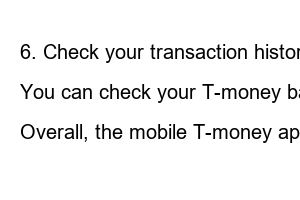모바일 티머니 사용법
How to Use T-money on Your Mobile Device
T-money is a widely used transportation card in Korea, and it is now more convenient to use than ever with the mobile T-money app. Here is a step-by-step guide on how to use T-money on your mobile device.
1. Download the mobile T-money app
The T-money app is available for free on both Google Play Store and Apple App Store. Search for “T-money” and download the app to your smartphone.
2. Sign up for an account
You need to sign up for an account on the T-money app to use its functions. Input your personal information and create an ID and password to log in.
3. Register a credit/debit card
The app requires registration of a credit or debit card to top up your T-money balance. Tap on the “Add card” button on your app homepage and input your card number, expiration date, and CVV number.
4. Top up your T-money balance
Once your card is registered, you can top up your T-money balance by selecting the “Charge” button on your app homepage. Choose the amount you wish to charge, and the app will proceed with the transaction. You can also set up automatic charging for your T-money balance.
5. Use T-money to pay
T-money can be used to pay for various transportation methods, including buses, subways, taxis, and even in some convenience stores. When using T-money on transportation services, simply touch your phone to the card reader at the ticket gate or when paying the fare on buses or taxis. Your balance will be automatically deducted from your T-money account.
6. Check your transaction history and balance
You can check your T-money balance and transaction history on the app. Tap on the “My T-money” button on your app homepage to view your account information.
Overall, the mobile T-money app is a useful tool for anyone living or traveling in Korea. It offers a convenient payment method and helps you keep track of your transportation expenses.