These days, more and more people are buying the products they want online. Most of them are available in Korea, but there are cases where you need to purchase directly for various reasons. However, when purchasing goods overseas like this, a personal customs identification number is absolutely necessary, so today we are going to learn how to obtain it, the process, and how to inquire about it.
As I mentioned briefly before, more and more people are enjoying online shopping these days. In particular, in recent years, the number of products sold not only in Korea but also in foreign countries has been increased. I also use it when it is much cheaper than in Korea or when it is only possible through direct purchase. 개인통관고유번호 모바일 발급
However, to import from overseas in this way, customs clearance is required, and in order to prevent the leakage of personal information of purchasers, we are operating a system called Personal Customs Unique Code consisting of a personal code P and a 12-digit number that can be used instead of a resident registration number. In order to receive this code, you can either visit the UNI-PASS webpage called the Electronic Customs Clearance System of the Korea Customs Service or visit the nearest customs office.
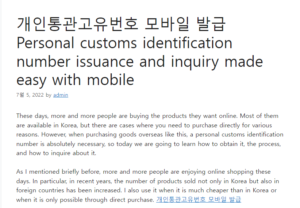
Today, we are going to show you the process and method through PC or mobile that can be granted just by going through a simple verification process without visiting in person. For your reference, to access the customs system, run the browser on your PC or mobile as above and enter your personal customs identification number (or official name code) in the search box to find it. 이베이스매뉴얼
If you go into each platform and look at the UI of the main screen, you can see that it is made quite simply. The PC version is in landscape format and the mobile version is in portrait format. A large banner is placed at the top for access by inquiry and new issuance, and additional menus are placed at the bottom.
If you look at each one, we provide a user guide that contains how to use it, as well as support for consultation through chatbots and KakaoTalk. For those who are unfamiliar with computers, remote support through a PC is also possible and there is a menu for validation.
If you look in more detail, in the case of the user guide, you can download the guide that contains the process and how to use it to get a code, and an English guide is also available for foreigners. In addition, if you click on the chatbot consultation, you can receive information 24 hours a day through the national secretary and 1:1 consultation through KakaoTalk is also available.
Let’s take a look at the process of issuing a personal customs identification number in earnest. If you are purchasing goods from overseas for the first time, or if you are a first-time importer, you can select New on the right side of the main screen. And if you have been granted before, but can’t remember, you can use inquiry.
The process of actually using it was very simple. It was enough just to go through the simple identity verification service. This is because, as an authentication method, you only need to verify your identity through a mobile phone, using a joint or financial certificate, or other simple authentication that can verify an individual. For reference, foreigners may use their registration number or passport number.
Next, if you haven’t used it for a long time, you might forget the sign. Once granted, there is no time limit, so it can be used continuously. How to use it was simpler than the process of being given. This is because you only need to receive authentication through the mobile phone you are using.
If you have been newly granted or inquired, you can check the above details. The <P+12 digit number> that appears at the top is your personal code. If you are bothered to look it up every time, you can save it to your PC by clicking the copy banner just below. Personally, I take pictures with my smartphone camera, keep them in my photo album, and check them whenever I need them.
In this way, I looked at how to use the PC version from the process to how to use it. The mobile version isn’t too difficult because it’s not much different from the PC version.
However, if you are using a mobile phone under someone else’s name, such as a family member, please note that it may be a bit cumbersome because you have to use a joint/authorized certificate or visit in person.
These days, most foreign shopping malls can be viewed in Korean, so direct purchase has become much more convenient. Just like in domestic online shopping malls, if you purchase, it will be delivered to your doorstep. However, when purchasing products overseas, most of them must obtain and enter a unique customs clearance number.
The process is not difficult. Even if you have only one mobile phone in your name, you can receive it within 3 minutes. So, today, we have compiled a personal customs identification number issuance and inquiry method.
Anyone can easily follow along! 🙂
There are quite a few different routes to get issuance first.
1. Mobile Customs App
2. PC
3. Mobile web page
It is possible to proceed in But it was cumbersome to install the app. So I always use web pages. Simple mobile – Try it on a web page.
So let’s get started.
First, go to the Customs Service website. (The link is at the bottom of the text, so after you know how to do it, click it and try it. 🙂
And tap the item for each purpose of issuance or inquiry. Both require authentication. If you remember that you have received it before, just click Search.
Next, you need to select mobile phone or simple authentication. Let me show you the difference between the two.
The screen on the left is the screen that appears when mobile phone authentication is selected. After entering my personal information, I enter the number that comes as a text.
The screen on the right is the screen that appears when you select simple authentication, and you verify your identity with a certificate received from Kakao or Naver. if you ever got this If you can’t remember this well, you can select a mobile phone. If you have a smartphone, you can easily proceed. 🙂
After that, you need to fill out an application for issuance of a personal customs identification number. Enter your name, social security number, address, phone number, etc. Here, you just need to enter your resident registration address in the address part… But, I used my office, and customs clearance is always going well without any confirmation process. 😅
After being issued, you will see a number including P at the top. The part containing the P and the number is the unique customs clearance number. The process is not difficult. And once you get it, you can use it all the time. It’s a long number, so it’s easy to forget if you don’t take notes.
In that case, you can also do a search.
In the same way as before, when you verify the web page – Inquiry – Identity, the P number will appear at the top right away.
Later, when you purchase a product from an overseas site, if you are asked to enter your personal customs identification number, you just need to write a number including P. It’s not very difficult, is it? It is recommended to check it twice as it must be written accurately.
Today, I have summarized the issuance and inquiry methods of personal customs clearance numbers. Go to the Customs website and get it right away! ▶
So, I hope you enjoyed it, and I will end this post here. 🎈
There are people who usually like to see and buy in person, but I think there are also people who shop online because they are bothered or shy. In addition, these days, more and more people are using direct purchase to purchase items sold only abroad or even the same product at a slightly cheaper price. We will inform you about issuance, inquiry, and correction of personal customs identification number, which is essential information that first-time users are missing, and useful if you know it for later.