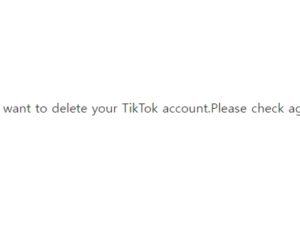Today, I would like to introduce you to withdrawal from TikTok and delete your account.TikTok is a video sns that allows you to upload and share short videos within 15 seconds to 1 minute.
These days, many people, from popular idol groups to celebrities and the general public, are doing TikTok.But there are a few things I’m worried about while doing TikTok.It’s about personal information.
TikTok was created in China and is known to be so poor in security that there are suspicions of leaking the personal information of subscribed users to the outside world.So I joined TikTok a long time ago.has withdrawn.
Some companies and some countries have recommended not to use TikTok.soIf you are worried about personal information leakage like me, it is better to leave TikTok and delete your account.
From now on, I will tell you how to withdraw from TikTok and delete your account.
Leaving TikTok and deleting accounts without difficulty.
In order to opt out of TikTok, you must run TikTok installed on your Android or iOS smartphone.Please run TikTok installed on my smartphone.
When the main screen of TikTok appears, popular creator items appear.Please select the My Menu on the bottom right.
If I’m on the menu, there are three dot menu items at the top.By selecting this menu, you can enter the settings and personal information menus.
When the settings and personal information items appear, select the Manage My Account menu at the beginning.
After that, when the My Account Management item appears, you can check and change information such as your phone number, email address, and password.If you look at the bottom here, there is a menu called Delete Account, and select the Delete Account menu.
In order to withdraw from TikTok, you must first enter the password for your account again.Please enter the password you entered when you signed up for TikTok again and continue pressing the button.
There are some precautions before deleting your TikTok account.You can no longer log in to TikTok with the account you logged in with, and you will lose access to the posted video.Also, you can’t get a refund for the item you purchased, the user account will be deactivated for 30 days, and the user account will be permanently deleted after 30 days.
If you are familiar with all the precautions, please press the Delete Account button at the bottom.
I’m really asking you if you want to delete your TikTok account.Please check again if the TikTok account you want to delete is my account and press the delete button.
After successfully deleting the TikTok account, the login has expired as above and the account has been deleted.The phrase also appears.
Please note that TikTok changes to non-login status after that.So far, we have learned how to withdraw from TikTok and delete accounts.Thank you.