Sometimes, even though there is money in the bank, when you try to transfer money to another account, you may not be able to send it due to limitations. So, it is important to check and increase the transfer limit in advance when you need to send money like this. Today, I am going to explain how to check and increase the transfer limit of the Toss Bank that I am currently using. 토스뱅크 이체한도
If you run the Toss Bank app and look at the bottom right corner, there is a part where you can see the ‘all’ menu, so touch it to enter. After that, click the cog wheel icon in the upper right corner. 이베이스매뉴얼
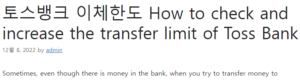
In settings, you can see menus such as security, certificates, asset connection, etc. You can increase or confirm your limit by pressing ‘Send’ to enter.
The first thing to look at after entering the remittance menu is ‘Authentication Method Management’. In general, customers who have completed basic authentication can transfer 10 million won at a time and 50 million won per day, but the limit increases to 100 million won at a time and 500 million won a day when a Toss Bank card or other bank OTP is authenticated here.
However, in the case of an account with a remittance limit, the limit is up to KRW 2 million per day, so you can submit the necessary documents and lift the limit first before proceeding.
If you want to temporarily increase the limit up to 1 billion won at a time and 2 billion won per day while additional OTP is registered, click ‘Tosbank Remittance Limit Management’ on the remittance page to enter.
If it’s not special, the existing limit will be enough, but if there’s real estate or other big money coming and going, you’ll need an increase. In order to increase the transfer limit, you need to agree to the terms and conditions, so click Start after agreeing.
After viewing and accepting the terms and conditions, you will need to photograph and verify your ID to complete the temporary increase process.
Since the limit is temporarily increased for only one day on the day of application, you must proceed on the day when it is absolutely necessary. Also, if you want to lower it again, you can go back to the previous condition by pressing Re-down directly below.
In addition, you can check and change the ATM limit management in the remittance menu seen earlier, so please refer to it. In this article, we learned how to check and increase the Toss Bank transfer limit. It’s easier to change with an app than before, so there aren’t many embarrassing situations, but don’t forget to change it when something important happens.