Today we will learn how to pay with PayPal. PayPal is an Internet payment system for e-commerce and is one of the most widely used methods worldwide. PayPal makes it safe and easy to shop online, purchase services, send money, and more. Let’s take a look at how to sign up as a member before making a payment.
Benefits and Features of PayPal
1. Convenient usability
PayPal allows consumers to pay by linking their credit card, debit card or bank account, and simply log in by entering their account information.
2. Security
PayPal has strong security systems in place to protect your personal and financial information. Online transactions are more secure because we do not share credit card or bank account information with merchants.
3. Seller Protection
PayPal has policies and procedures in place to protect both buyers and sellers. For example, if an item is not sent or if the item is different from what is shown, the buyer may be compensated. This allows for reliable transactions.
4. International Payments
PayPal is a worldwide payment method, available in many countries and currencies. This makes it convenient for international online shopping and service purchases.
5. Expedited money transfer
With PayPal, transfers happen in real time. This is great for sending money to someone or if you need an urgent payment.
6. Mobile payment
Payments can also be made on a smartphone or tablet via the PayPal mobile application. This allows you to conveniently pay online or in stores.
How to sign up for PayPal
1. First, search for PayPal on the Internet, enter the official website, and click the sign up button.
2. After clicking the Buy with PayPal button, click the “Proceed to Next” button. Receive payment by PayPal is a service for merchants or businesses that accept payment for liquor.ㅣ
3. Just enter your mobile phone number.
4. Next, enter a simple email address, first and last name, and a password to set.
5. Fill out the form and click the Agree and Create button to complete membership registration!
Paypal payment method (card registration)
After signing up for PayPal membership, let’s learn how to pay with PayPal. Paypal payment is also very simple.
1. Once logged in, click the “Card or bank account” button to register the card as shown in the screen below.
However, since PayPal is an overseas payment site, of course you have to use a card that is approved overseas, such as Visa or Master, right?
PayPal payment method
2. Check the seller’s PayPal account
If you wish to pay with PayPal, the merchant must also have a PayPal account. You must ensure that the merchant belongs to a country and region where PayPal is available.
3. Choose PayPal on your shopping or service site
Select PayPal on your online store or service provider’s checkout page. Some sites offer buttons such as ‘Pay with PayPal’ or ‘Check out with PayPal’.
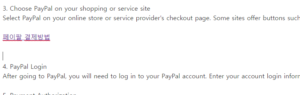
4. PayPal Login
After going to PayPal, you will need to log in to your PayPal account. Enter your account login information and click the Login button.
5. Payment Authorization
After logging in, you will see a window to review your payment and approve the payment. Check that the amount to be paid is correct and click the Approve button to complete the payment.
6. Payment complete
When the payment is successfully completed, PayPal sends the payment to the seller and sends a payment completion message to the user.
Today, we learned about how to sign up as a member and pay with PayPal. As you can see above, the process of signing up for a PayPal account and paying is actually not that difficult. I hope you use PayPal in various payment situations such as online shopping, service purchases, and remittances, and have safe and happy transactions by referring to today’s article!