Let’s learn about making a toss meeting passbook, card interest, and review arrangements. As a mobile bank, Toss Bank supports various financial products with just a mobile phone without going to the bank. Among them, the most popular service these days is the Toss meeting passbook. Let’s find out in the article below. 토스 모임통장 만들기
What is a Toss meeting passbook?
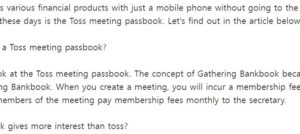
Let’s look at the Toss meeting passbook. The concept of Gathering Bankbook became famous with the creation of Kakao Gathering Bankbook. When you create a meeting, you will incur a membership fee. Traditionally, the meeting is a system in which members of the meeting pay membership fees monthly to the secretary.
OO Bank gives more interest than toss? 비지니스헬퍼
Gathering passbook is a way to bind members to one community and automatically pay monthly to one account. Members who have not paid dues can request membership fees, and transparently know how much money is left and when and how much was spent.
The Toss meeting passbook also takes the same service as above. The difference is that there is only one bank account for the meeting, but multiple meeting cards can be issued for each member. The advantage is that if the general secretary or the head of the meeting has left the card, one of the meeting members can pay with the meeting card.
Meeting passbooks or personal income deductions are possible. You can deduct income at the end of the year in the name of the person who wrote the card. We will tell you about the benefits. Cashback is available once a day and 5 times a month. If you pay less than 10,000 won, you get 100 won, and if you pay more than 10,000 won, you get 500 won.
E-mart, Traders, Nonghyup Hanaro Mart, karaoke room, bowling alley, golf course, golf driving range, billiards room, pc room, restaurant, pub will give you cashback. It is a meeting passbook specialized for gatherings. The interest rate is also 2% before tax, and interest is paid on the 1st of the following month.
Create Toss meeting passbook
I will explain how to make a toss meeting passbook. Membership is open to individuals over the age of 17. Enter the Tossbank app. Click on the full menu at the bottom. If you look down the menu, find and click Create a Tossbank meeting passbook.
Receive 1,000,000 won support for Kakao meeting bankbook
On the first screen, tap Next. Choose who you want to create a meeting with. You can also skip it. Click Next and agree to the terms and conditions to open a meeting passbook. We recommend that you only agree to the required terms and conditions. After agreeing to the terms and conditions, click Next.
I also agree to the Confirmation of Joint Deposit. We take a picture of your ID with a camera to verify your identity. Finally, set a password for the meeting passbook. The creation of the Toss meeting passbook is complete. Send a link to the person who wants to join the meeting via KakaoTalk.
Toss meeting bank card making
Let’s learn about making a Toss meeting passbook card. I told you that you can make multiple Toss meeting passbook cards. The issuance target is a meeting place, a person over the age of 17, and a person who has a Toss Bank meeting passbook. It can also be issued under joint names.
3 reasons why it’s a loss if you don’t have a meeting passbook
Customers who are joint holders, are 17 years of age or older, and have a Tossbank bank account can issue it. If a joint holder wishes to issue a certificate, it can be issued after obtaining the consent of all other joint holders. The issuance fee is 2,000 won and is currently waived.
Click the meeting passbook in the Toss app. Click the card icon next to the cog in the top right. Choose from 4 colors. Available in black, pink, green and blue. After selecting a color, proceed to the next screen. You must enter your English name. Enter the same as your passport name.
Click the next screen and accept the terms and conditions. Enter the 4-digit card PIN. Enter the address to receive the card. It also provides an option for others to receive when you are not there. Choose whether to engrave your English name on the card.
You can link cards and various pays. Samsung Pay, Naver Pay, and Kakao Pay are all compatible. Press the Next button and press the Toss password. Done.
Today, I learned about the Toss meeting passbook making card interest review. The interest is good enough that 230,000 people made it in the first month of service launch, and the reviews are good. If you have something to make a meeting bankbook, we recommend that you consider the Toss meeting bankbook.