As society becomes digitalized, the security awareness of personal information is gradually increasing. In line with this, the Find My Information service, which was stolen, started on November 16, 2021 and is attracting the attention of many people. If you read this post to the end today, you can concisely and accurately learn how to check whether your personal information has been leaked through the Find My Information stolen service and how to review it.
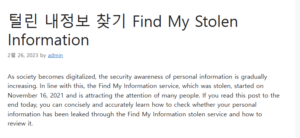
index
1. Definition of Find My Information stolen 털린 내정보 찾기
2. How to use the service
3. Life rules to protect personal information 좋은뉴스
What is the stolen my information search service?
The stolen my information search service is a service that notifies you if your personal information has been leaked when you enter information such as your ID and password used online in collaboration with the Personal Information Protection Commission and the Korea Internet & Security Agency.
The Personal Information Commission and the Korea Internet & Security Agency opened a site that can be checked through data such as 23 million cases of domestic personal information illegally distributed on the web and 4 billion cases of Google’s password diagnosis service. We will tell you how to check.
How to use Find My Stolen Info service
First, access the homepage to use this service. Prepare the email you are using to verify your identity with your mobile phone.
Homepage to find my stolen information (including identity verification)
Click Check leak status in the yellow box. When clicked, a screen for consent to the collection and use of personal information and e-mail authentication appears.
Stolen-my-information-find-leakage-inquiry
Stolen-My-Information-Find-Leakage Inquiry
At this time, you agree to the use of personal information and enter your email address to proceed with identity verification. Please refer to the following and access your email on your mobile phone to verify your identity.
Then, an email with a verification number will be sent to your email. Enter the verification number in the blank field through the sent email confirmation and click “Confirm verification number”.
stolen-my-information-find-privacy-and-user-authentication-screen
stolen-my-information-find-privacy-and-user-authentication-screen
Afterwards, a second authentication process called ReCAPTCHA authentication is performed. Find and match the picture to be guided and click I am not a robot to automatically move to the next screen.
On the screen shown below, enter up to 5 IDs and passwords that you use on the Internet and click the OK button to check if they have been leaked.
stolen-my-information-find-id-password-input-screen
stolen-my-information-find-id-password-input-screen
I used the Internet a lot for a long time and provided a lot of personal information to participate in various events, but nothing was leaked. Most of you will probably come out with no leak history.
Life rules to protect personal information
In addition, I will end the content by informing you of the rules of life to protect my personal information. If you found the How to use the Find My Information stolen service and the review post useful, please share the contents with your acquaintances via KakaoTalk.
Do not share my account information
Unsubscribe from sites or applications you’re not using
Factory reset (format) when trading used laptops, PCs, smartphones, tablets, etc.
Check if personal information is leaked when uploading photos and videos
Beware of leakage of personal information on credit card receipts, courier invoices, delivery receipts, etc.
Avoid events or part-time jobs that ask for a lot of personal information
Setting up 2-Step Verification to protect accounts such as games and social media