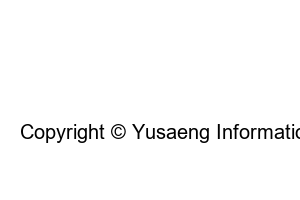크롬다크모드 해제1. How to set mobile chrome dark mode
2. How to Disable Mobile Chrome Dark Mode
3. How to set PC Chrome dark mode
4. How to Disable PC Chrome Dark Mode
1. Launch the Chrome app.
2. Click the three dots on the top right.
3. Click Settings.
4. Click Themes.
5. Click on the darker item.
1. Click the System Defaults item or the Brighter item.
※ Chrome app – 3 dots on the top right – Settings – Theme
1. Launch the Chrome web browser.
2. Click the three dots on the top right.
3. Click Settings.
4. Click Shape in the left column.
5. Click Themes.
6. Enter ‘dark’ in the left input window and search.
7. Click on the dark mode theme you want.
※ There are various dark mode themes, and I chose the Dark Reader theme.
8. Click Add to Chrome.
9. Click Add Extension.
10. PC Chrome dark mode is set.
1. Click the shape in the left column.
※ Chrome web browser – 3 dots on the top right – Settings
2. Click Back to default settings.
3. PC Chrome dark mode has been released.
Larva information
useful and lively information
Copyright © Yusaeng Information. All Right Reserved.