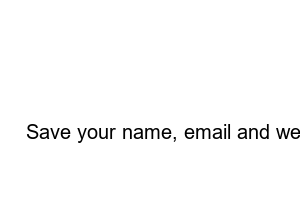카카오톡 예약메세지ONNA
As KakaoTalk Jordi Talk Secretary has been updated, the reservation message function and simpler schedule registration and to-do registration have been updated. Among them, the reservation message function, in particular, is a function that users have been waiting for for a long time, and it is now possible to send messages at a date and time that have been saved in advance, such as birthday celebrations or schedules, such as friends’ group chats, work group chats, and conversations with friends.
Find out how to send a reservation message through KakaoTalk and check the precautions.
contents
How to send a reservation message via KakaoTalk and precautions are as follows.
Convenient KakaoTalk life with Talk Secretary Jordi has been updated through the mobile KakaoTalk 9.8.0 and PC KakaoTalk 3.4.0 updates.
With briefing notifications, you can see important tasks at a glance, making it simpler to manage the schedule you entered in Kakao Calendar.
Now, by simply pressing # in the chat room, you can use more convenient KakaoTalk functions, including not only search, but also schedule management, to-do management, and reservation messages.
To send a reservation message from mobile KakaoTalk, KakaoTalk must be updated to version 9.8.0.
? Go to Apple App Store KakaoTalk Update
? Go to Google Play Store Kakatook Update
Now, the reservation message is registered normally, and if you have set ‘reminder’, you will be notified before sending the message. Now, you can use it in a variety of ways, such as sending things you shouldn’t forget as reservations in ‘Chat with Me’ and receiving notifications through KakaoTalk.
When the set time arrives, the message is sent and the message sent through the reservation message appears with the ‘Jordi’ icon in front of the message.
KakaoTalk has been updated on PC, so you can use ‘Jordi Toolbox’. Through this, you can use all of the schedule management, to-do management, and reservation message functions, just like mobile KakaoTalk.
Run KakaoTalk on your PC
Now, the reservation message is registered normally, and if you have set ‘reminder’, you will be notified before sending the message.
There are a few things you need to know about reservation messages sent from KakaoTalk.
First of all, as mentioned above when explaining how to send a message, reservation messages are not used in Open Chat. However, you can use it for chats with me, general chats, and group chats.
In addition, you can send messages through reservation messages only up to 10 times a day. This is to prevent abusing. To avoid confusion caused by the reservation function, reservation messages are displayed with a separate speech bubble badge and a Jordi icon appears in front of the speech bubble.
Kakaotalk multi profile. Making KakaoTalk Bukkae
How to use Kakao Dutch Pay. kakao talk dutch pay
How to simply unsubscribe from a site or external service you signed up for via KakaoTalk
KakaoTalk KakaoPay Securities How to cancel coin collection and egg collection.
I will end this post with this
more variety in the future
It’s not terribly important, but if you know it, I’ll come back with something to write somewhere.
thank you
Comment
Save your name, email and website in this browser for the next time you comment.