Hello~ Today, I’m going to learn how to turn off Kakao Talk’s birthday notifications that many people are curious about! After seeing my post, I’ll tell you in detail how to turn off Kakao Talk’s birthday and friend’s birthday notifications!
Shortcut to Kakao Talk Customer Center 카카오톡 생일 비공개
Kakao Talk’s birthday is closed
Kakao Talk is a must in Korea these days! Beyond just sending and receiving messages, I think it’s now an all-around platform that collects various functions such as shopping, giving gifts, and remittances!
jasminevista.comjasminevista.com
But sometimes between these conveniences, our little personal information, ‘birthday,’ is something we find uncomfortable or don’t want to disclose to others!
Change my birthday settings on KakaoTalk
It’s not hard to change your birthday settings!
Kakao Talk, my birthday settings
Click on the top right ‘tooth wheel’ in the KakaoTalk app >> Full Settings >> Kakao Account >> Manage My Information >> Change Birthday Settings
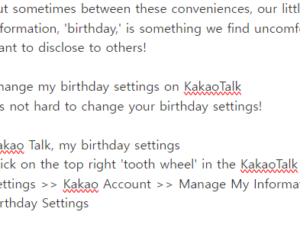
As in the image above, you can change your KakaoTalk birthday settings to be private. Here, you can either open or private your birthday. If you set your birthday to be public, your friends can know your birthday and congratulate you, but if you set it to private, your birthday information will not be exposed, so you won’t be able to show it to your friends!
Change your Kakao Talk friend’s birthday settings
The way to change my friend’s birthday settings is the same as how to change my Kakao Talk birthday above!
Kakao Talk friend’s birthday setting
Click on the top right ‘Tooth Wheel’ in the KakaoTalk app >> Friend Settings >> Change Birthday Settings
Kakao Talk’s birthday is closed
Kakao Talk’s birthday is closed
You can also turn off your friend’s birthday alarm. If you followed me as well as above, the ‘Check your friend’s birthday!’ part will not appear on your KakaoTalk main screen!
I think it would be nice for those who don’t want to remember their friends’ birthdays every time or be disturbed by various notifications to use this feature!
concluding article
So far, we’ve given you a simple and simple explanation on how to ‘closed birthday’ on KakaoTalk. I think KakaoTalk has established itself as a platform that is helpful for many lives beyond a simple messaging app.
If you’re waiting for a birthday message from a platform that everyone uses, or if you value privacy without marking my birthday or someone else’s, I think it’ll be useful to read!
I hope that you will always use KakaoTalk, which values everyone’s privacy, and I will come back with various tips and useful information in the future
It’s a good article to read together
Fines for not completing the labor contract, and how to report it
A Simple Way to Reduce Kakao Talk Capacity! Securing Smartphone Storage
How to print a copy of Kakao Bank’s bank account and even issue a confirmation of the account opening
Summary of how to use Kakao Taxi and how to pay the price