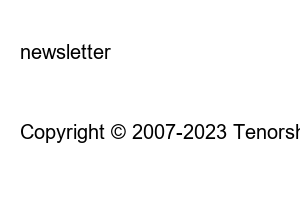카카오톡 광고 차단Do you want to remove KakaoTalk PC ads? We will tell you how to remove banners and pop-up ads that appear at the bottom of KakaoTalk.
KakaoTalk PC version banner and pop-up ads can be blocked simply by editing the hosts file in notepad.
Copy and paste the following command at the bottom. And save the file.
127.0.0.1 display.ad.daum.net
If a warning message appears in your computer antivirus program telling you not to change hosts, just ignore it.
You can download and use KakaoTalkAdBlock, a PC program to remove KakaoTalk ads, from Github.
These days, many advertising messages are sent not only through Kakao banner advertisements but also through KakaoTalk channels. Let’s learn together how to block annoying KakaoTalk channel ads.
Rather than finding and blocking one channel at a time, you can also view the list of channels and block them all at once.
Did you accidentally lose your KakaoTalk data from your PC? There is a very good program for recovering KakaoTalk conversation contents. Tenorshare 4DDiG can quickly and accurately recover deleted files on Windows and Mac. The price is not burdensome and it is very easy to use, so anyone can easily restore it. Not only can you restore KakaoTalk content, but you can also restore KakaoTalk photos.
safe download
safe download
Today we learned how to block KakaoTalk ads. It’s a minor point, but advertising tends to be tiring. So, I hope you find it helpful by introducing various ways to remove KakaoTalk ads. Also, if KakaoTalk data is deleted, it would be good to use a good program called Tenorshare 4DDiG.
Tenorshare 4DDiG Data Recovery
4DDIG will be your trustworthy friend to recover all your data from various losses such as uninstall, format, raw, etc. on your Windows / Mac PC with a high success rate.
park soo ha
Applause, Editor-in-Chief of 4DDiG, is dedicated to providing the best solutions for Windows and Mac-related issues, including data recovery, repair, and error fixing.
(Click on the star above to rate this article.)
Evaluated.
4.5
(minute participation)
Various utility recommendations
company related
newsletter
Thanks for subscribing.
follow
Copyright © 2007-2023 Tenorshare. All Rights Reserved.