Hello, this is Jjjangwoo story to share knowledge related to it. Today we are going to learn how to find people in KakaoStory. As we go through life, we sometimes wonder how our acquaintances, such as lovers, friends, and teachers, are doing.
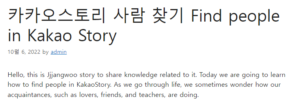
Kakao Story-People-Find-Thumbnail
In this case, the fastest and most convenient way is to use SNS. In most SNS, ID and name are entered when creating an account, so anyone can easily find a person by using the friend search function.
Kakao Story, one of the photo-oriented SNS, also provides a friend finding function. We want to show you how you can use this feature to find people.
Find people in Kakao Story 카카오스토리 사람 찾기
There are three main ways to find people with Kakao Story.
Utilize the name search function 좋은뉴스
Search by ID
Using the Kakao Story Recommendation Friend feature
1. Use the name search function
The first is to utilize the name search function. It’s actually the most used method, and people who are active in the story are more likely to find it.
1.1 Launch the Kakao Story app
1.2 Touch the search icon
First, touch the [Kakao Story] app installed on your smartphone to run it, and then touch the [Search (magnifying glass)] icon in the lower left corner.
magnifying glass – shape – search – icon
1.3 Tap the search bar
Then click on the search bar at the top.
search-window
1.4 Enter your name
1.5 Select People/Channels tab
Enter the [name] of the person you want to find in the search bar and select the [People/Channel] tab at the bottom. As a side note, here’s a tip when searching for a name: you’re more likely to find it when you type in both the ‘last name + first name’ format and the ‘first name’ format. For example, if the name of the person you are looking for is ‘Kim Seo-yeon’, you can enter both ‘Kim Seo-yeon’ and ‘Seo-yeon’ in the search bar.
People/Channels-Tab
1.6 Checking the list of people
Now when the search is complete, you should be able to find the person in the list of results at the bottom. If you want to add a friend, just touch the plus (+) icon to the right of the list.
Kakao Story-People-Find-Done
However, the above method may not show up in search results if the other person has few posts or has been active for a long time. So, if you can’t find the person above, please try the next method.
(advertisement)
2. Search by ID
Second, there is a way to search by ID. This method can be found 100% if you know exactly the ID regardless of whether the other party is active or not.
For your reference, it seems like you can search for IDs based on nicknames (nicknames) or IDs that the person looking for in a game or community uses.
2.1 Enter your ID in the search bar
2.2 Touch the People/Channels tab
2.3 View ID Search Results Click List
First, enter the person’s [ID] in the search bar, and then touch the [People/Channel] tab. And click the [View ID Search Results] list below.
ID-Search-Results-View
2.4 Checking ID Search Results
Then, you can see that the friends who have signed up with that ID appear. For reference, you can add friends by clicking the person + icon in the list.
ID-search-results-popping-list
3. Using the Kakao Story Recommendation Friend feature
Finally, there is a way to use the suggested friend feature. Kakao Story provides a function that recommends other people as friends to me through an algorithm.
Although the exact algorithm is not known, it is said that if your number is stored on the other party’s cell phone or you are added to the other party’s friend list, it will appear as a recommended friend. Also, if you are a friend of a friend, it is recommended, so there is a very high chance that you will find an acquaintance.
3.1 Touch the profile icon
First, enter Kakao Story, and touch the [Profile (People)] icon in the lower right corner of the screen.
Profile – Icon
3.2 Tap the Friends tab
Then click the [Friends] tab.
friend-tap
3.3 Touch the recommended friend icon
Next, touch the [Recommended Friends (People+)] icon in the upper right corner.
Recommend-Friends-Icon
3.4 See Referral Friends
Now, all the people who appear as recommended friends will appear as shown below. Swipe down to see if there’s anyone you’re looking for. If there is, you can register as a friend by clicking the friend request button, and then contact us using comments, etc.
Recommend-Friends-List-Check
If you are unable to find a person even with the above three methods, please try joining other social media channels such as Facebook or Instagram.
concluding remarks
So far, we have learned how to find people in Kakao Story. For reference, I was able to find my acquaintances using the third method. However, since Kakao Story itself is not suitable for finding people, there will be many people who couldn’t find it. Do not be too disappointed with these people, and try using other social media channels.