If you are currently preparing for a job or are unemployed, Worknet is a must-know site. WorkNet is a website that provides official employment information operated by the Ministry of Employment and Labor and the Korea Employment Information Service. It is also a site that is essential to join and use if you use job training or consulting provided by the state.
Because Worknet provides an integrated job search service, you can easily find jobs and find jobs related to the government. In addition, since it supports not only the website but also the mobile app, it can be used conveniently on mobile devices. In this post, we will learn how to access and use this worknet. 워크넷 홈페이지
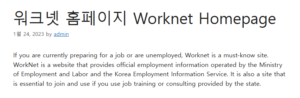
How to use the Worknet homepage 좋은뉴스
Let’s find out how to use the Worknet homepage. Basically, you can access and use the website using a PC or mobile device, and you can download and use the mobile device app.
access homepage
An easy way to access WorkNet is to search for ‘WorkNet Homepage’ on the portal and enter it. You can easily search for and access any portal you normally use, such as Daum or Google.
Easy access through portal search
If you find it inconvenient to search through the portal, you can access it by clicking the link below. If you click the link, you will be directly connected to the main screen of Worknet.
[https://www.work.go.kr/]
WorkNet Main – Recruitment/Job Search
Employment Competency Reinforcement Program for Job Seekers Employment Hope Program This is a program to help those who need help in finding a job restore self-confidence and self-growth. Participants: job seekers who need help finding a job Number of participants: 8~ per session
www.work.go.kr
Join Worknet
You must log in to use Worknet properly. To do that, you need to sign up as a member. Of course, you can sign up as a member of Worknet for free, and you can use it with simple authentication and ID and password settings.
If you sign up as a member of Worknet and become a member of ONE-ID, you can use multiple websites under the Ministry of Employment and Labor with your integrated ID, so you can use them more conveniently. Please proceed according to the instructions below.
① Homepage access
First of all, in order to register as a member, you must be connected to the Worknet homepage. Please open the main screen.
main screen
② Click sign up
If you look at the top right corner, there is a login tab, click the ‘Sign up’ button there to enter. If you want to log in with KakaoTalk or Naver ID, click the corresponding button.
Click to sign up!
③ Select membership type
If you are an individual, you can choose to register as an individual member. If you are signing up for a company, you can also sign up for a corporate membership.
On the next screen, you can open an integrated ID or create a Worknet-only ID. If possible, registering as a ONE-ID member is convenient for using other sites in the future.
If you create a worknet-only ID, you have to make a choice depending on whether you are over 14 years old or younger, and you can sign up with a Naver or Kakao ID.
④ Agree to terms and conditions and verify your identity
There is a process of agreeing to the terms and conditions of WorkNet, and a simple identity verification process is in progress. You can also use an app that makes authentication easier, such as the PASS app.
⑤ Set ID and password
Membership registration is completed by entering ID, password, and personal information. After that, you can log in and use the Worknet site comfortably.
Download WorkNet App
You can also download and use an application that allows you to use Worknet more comfortably. Since the app is registered for both iPhone and Android phones, you can download and use it easily.
Below is a link to a site where you can download the Worknet app. If you are connected on a mobile device, you can directly go to the link to download and install it. Please download from the store that suits your mobile environment, such as Android and iOS.
WorkNet – Apps on Google Play
National employment information app operated jointly by the Ministry of Employment and Labor and the Korea Employment Information Service
play.google.com
WorkNet
* 2015 App Award Korea App of the Year Grand Prize in Public Service Sector * 2015 Content Provision Service Quality Certification Acquisition * 2014 Public Mobile App TOP10 Selection * 2014 App Award Korea App of the Year Grand Prize in Public Service Sector *
apps.apple.com
Check WorkNet job openings
We will introduce you to how to check job information, which is the main reason for accessing Worknet.
① Access Worknet
Access the Worknet homepage and go to the main screen.
② Click Recruitment Information
If you look at the top left, there is the first ‘Careers’ tab button in the menu. Click on it to enter. This will automatically take you to the Jobs Home page.
③ Set the desired filter
If you look at the top of the job information home, you can filter and view only the job information you want by setting keyword input, job category, or regional search.
④ Apply for the job you want
If there is a job that interests you, click to enter. Sometimes there is a button that allows you to apply right away in connection with Worknet, and if not, it is set so that you can go directly to the relevant recruitment site.
So far, we have briefly looked at how to access Worknet and use it. As it is a site where job search and employment activities occur, it is definitely a site that you can use whether you are an employee or an employee. I hope you can refer to it and use it conveniently.