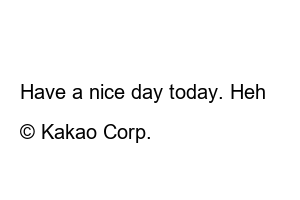올리브영 기프트카드 사용법It’s not too difficult, so please follow along slowly.
1. Log in through the Olive Young app or search site.
(You can also log in using CJ ONE’s integrated ID)
2. After logging in, click the icon like the red mark in the bottom left corner
3. Click the [Gift Card] item among the various items.
4. To use an Olive Young gift card, you must register the card you have. Click [Register Card] in the red box.
How to use the Olive Young gift card (registering the card)
5. Enter your Olive Young gift card number and click the [Register] button.
in order from left to right
– Please enter 16 numbers in the upper row,
– Enter the remaining 6 digits in the lower row.
Registration of the Olive Young gift card method has been completed.
Wasn’t that difficult?
The Olive Young gift card I registered was 30,000 won, and since I had already used 18,000 won offline, it says that I have 12,000 won left.
The important point here is
▶Olive Young gift cards used offline can also be used online at any time after registering the card through the app or website.
After registering the card, you can enjoy shopping and use the registered Olive Young gift card through the [Use Gift Card] button on the payment screen.
This concludes the explanation on how to use the Olive Young gift card.
Have a nice day today. Heh
TEL. 02.1234.5678 / Pangyoyeok-ro, Bundang-gu, Seongnam-si, Gyeonggi-do
© Kakao Corp.