These days, when buying books, they do a lot on the Internet, and they say that they read more e-books than paper books. I still prefer paper books, but there are times when I want to go to the store to see and buy them myself. However, even if you go to a large bookstore, there are cases where you go in vain because there is no stock, or you end up ordering it online.
At this time, if you check the stock of the book you want to buy before visiting the bookstore, you won’t waste your time. I found out how to check the inventory of Yeongpoong Bookstore, which I personally like among large bookstores. And at the end, there is a service to preview the book, so I’ll let you know that too.
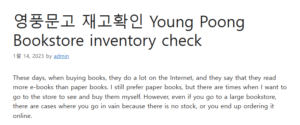
How to check inventory of Young Poong Bookstore books 영풍문고 재고확인
Both mobile and PC are available. First, search for Youngpoong Bookstore in the search bar and go to the homepage. 좋은뉴스
Whether on PC or mobile, search for the book you want in the integrated search box.
As shown below, the book search results appear on PC and mobile respectively.
PC screen – mobile screen
If you select a book you want to check stock, you can check the price as shown below, check coupons, book information, and purchase right away.
Among them, if you look at the bottom of the book picture, there is <check store inventory and location>.
It’s good to buy it right away on the Internet, but there are times when you want to go and check it out in person.
PC screen – mobile screen
If you select Branch Inventory Check, the inventory number for each branch of Youngpoong Bookstore appears.
The books I looked for were found to be in stock only at Wangsimni Station and Jonggak Jongno Station.
PC screen – mobile screen
If you know the exact location of the book, you don’t have to go and wander. If you click on the store you want to visit, the following location information will appear.
It’s like the paper that we pick up after searching for books and searching for locations in bookstores.
There may be a time lag for accurate inventory to be reflected, so if inventory is low or uneasy, it would be a good idea to call the information below and visit us after checking accurately.
book preview
And the book preview service mentioned above.
It’s a service I’ve always wanted, and it actually exists. The reason why I go to the bookstore myself is because I want to buy it after looking at the contents of the book and the table of contents. It is because I have often bought it online without much information and was disappointed because it was very different from what I thought. I don’t think there will be such a misfortune if the book preview is possible.
However, the book preview service is available only in the PC environment.
For example, I searched for Park Rye’s book. If you go to book information, there is <Preview> at the top of the branch inventory check.
If you click preview, you can check the front cover, back cover, author and table of contents, and the first few pages of the text as shown below.
It’s the main text, but if you look at a few pages, you’ll get the answer whether or not to live.
It seems like such a good service. However, for books that are too old, previews are still in preparation. Almost all recently released books are confirmed to be available for preview.
We looked at how to check inventory before going to Youngpoong Bookstore and the book preview service that allows you to preview books when purchasing online.
If there is a new book you are curious about in the future, it is good that you preview it and purchase it online to reduce the probability of failure.
You too, try to use it usefully.