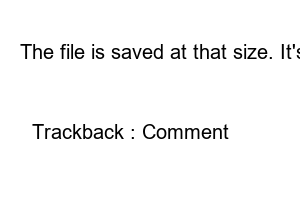여권사진 사이즈To go abroad, you need a passport, and to create a passport, you need a passport photo. In addition to passports, there are also documents that require an ID photo, such as a resume or various certificates.
In the past, we used to take pictures at photo studios, but these days, there is a trend of taking a lot of self-photographs.
After taking the photo, I cut it to the size of a passport photo or ID photo.
It is simple to use Photoshop, but there are many people who do not have a Photoshop program and do not know how to use it.
You can use the website to simply cut it to the size of a passport or ID photo.
Let’s learn about photo size and how to change it.
1. Photo and pixel size
Passport photos, ID photos, and business card photos are often used.
Converting from cm to pixels depends on the DPI of the image.
The higher the DPI, the larger the pixel value.
To view the DPI of a photo, right-click on the photo file and select [Properties].
Select [Details] from the top tabs. You can check the horizontal and vertical resolution and DPI values in the property values.
The higher the DPI, the higher the picture quality.
The passport size is 3.5 x 4.5 and the pixels are 132.2 x 170.
The size of the ID photo is 2.5 x 3.0 and the pixels are 94.4 x 113.3.
If you request a smaller size on the Internet, you can simply reduce the ratio and use it.
2. Change photo size
You can easily crop and save photos on the website.
This is a site that provides a service for creating resume photos.
You can use it without having to register as a member.
Click Saramin Photo Adjustment Site (here) to go to the site.
When you go to the Saramin site, click the [Add File] button.
When the Windows Explorer window opens, select Photos.
Once the photo is uploaded, you can check it through the preview as shown below.
Enter pixel values in the horizontal and vertical sections.
Let’s enter the passport photo size.
A layer selection window corresponding to the size will appear on the left.
After adjusting the location, click the [Save Photo] button.
The file is saved at that size. It’s easy to do without signing up or installing a program.
We have learned about changing the size of passport photos and ID photos and the size of 3×4 pixel photos.
Trackback : Comment