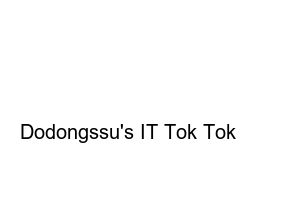스타벅스 기프티콘 사용법Dodongssu’s IT Tok Tok
Today, I would like to introduce a tip that can be helpful to those who have received a lot of Starbucks gifticons for birthdays or special reasons and want to pay for gifticons through the Starbucks app. In my case, I recently found out that gifticons from various affiliates could be used when ordering a Siren order in the Starbucks app. For those who normally thought that gifticons could not be used as a siren order, I hope this reference will help.
After launching the KakaoTalk app, go to the More tab and move to Inbox. After selecting the one you want to use as a Gifticon payment among the received gifts, you can save it to the photo album by clicking Save Exchange Voucher at the bottom.
After selecting drinks and desserts, you will be taken to the payment screen. On the payment screen, click Gift in the Coupons & Discounts tab. You can bring the gifticon received through KakaoTalk by pressing the affiliate coupon button in the upper right corner of the gift box.
You can directly recognize a barcode or enter a coupon number directly. It is recommended to use the method of loading the gifticon as an image after saving it in the photo album. After selecting the voucher saved in the method introduced above, you can use it at the time of payment.
If you have a long line to order, or if you want to use a gifticon to place an order before arriving at the store, try the above method.
Subscribe
kakaotalk
line
Twitter
Facebook
Kakao Story
band
Naver Blog
Pocket
Evernote
Dodongssu’s IT Tok Tok
Dodongssu’s IT Tok Tok