How to issue a medical certificate online – If you have been discharged from the military, you will have to submit a medical certificate from time to time. The military registration certificate is a document issued to report public officials at level 4 or higher, to register for public office election candidates, to take exams, to find employment, to register for veterans, to verify careers, or to confirm the fact of enlistment in the case of completing active duty service, reserve service, supplementary service, immunity, etc. .
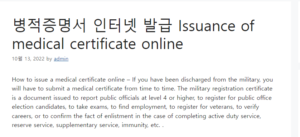
In my case, I applied for additional payment of the national pension this time, and was asked to issue a medical certificate, so I was selected. A medical certificate can also be issued very easily from the government 24 website.
index
How to issue a medical certificate online
How to issue a medical certificate online
1 Access the government24’s medical certificate issuance page. 병적증명서 인터넷 발급
2 Click the Apply button. 좋은뉴스
Apply button on the issuance of medical certificate page
3 Since the medical certificate is a certificate that can be printed without registering as a member, click the Issue button as a non-member. The issuance fee is free.
4 I agree to the collection and use of personal information.
5 Enter your name, resident registration number, and input confirmation number.
Enter personal information
6 Fill out the application for medical certificate. Name / date of birth are entered, and after selecting the address on the mobile phone resident registration, check whether military history and other information are included. For other matters, you can enter ‘driver’s career period’ for car insurance submission, ‘military service career period’ for noncommissioned officers or officers, and ‘permanent resident and discharged veterans of military service’. If you select this, it takes about 3 hours. If you do not include the relevant information, it will be printed immediately, so it is recommended to check it only when necessary.
Check inclusions
7 Check the contents of the application for the medical certificate. Basically, all who have served and all who have served are listed. Classification of use is mandatory. If you choose to report to public officials, etc., the necessary matters are automatically adjusted, and in other cases, you can choose whether to enter or not.
Classification of use
8 If you select Online Issuance (Print by yourself), you can print to your own printer. Alternatively, it can be issued with an electronic document wallet or can be received by visiting, and there is a fee for visiting and receiving.
Choose an issuance method
9 After selecting the prior consent for viewing required documents, click the Apply for Civil Service button to verify your identity.
Prior consent to viewing required documents
10 The screen changes and you can see the service application details screen. You can see the medical certificate that you applied for in the list. Click the Print Document button under Processing Status.
Click the button to print the medical certificate document
11 A new window will pop up and you can check the medical certificate. Click the Print button on the window to get your medical certificate issued.