Introduction to WordPress
yoonceo.com
Customize
44 update available
00 comments under review
Add new
Edit post
Elements (1)
Rank Math Search Engine Optimization
Autoptimize
WP Rocket
Duplicate Post
search
Hello jaeseon
Skip to content
yoonceo.com 모바일 주민등록증 발급방법
Home
About
Best Deals
Tools
Contact
How to issue a mobile resident registration card
May 31, 2024 by jaeseon
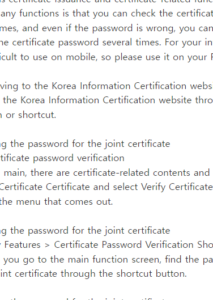
We will provide detailed information on how to issue a mobile resident registration card. A policy has now been announced requiring patients to bring their resident registration card when visiting hospitals. Previously, you could apply right away just by looking up your resident registration number, but now the policy has changed and verification procedures such as resident registration are required to verify your identity.
In this post, we will briefly explain in detail how to issue a mobile resident registration card that can be verified at any time on your mobile phone without the need for a wallet.
How to issue a mobile resident registration card
How to issue a mobile resident registration card
How to issue a mobile resident registration card (using the government 24 APP)
To obtain a mobile resident registration card, you must first use the government 24 app. If you do not have it, you can use it by installing the government 24 app by accessing the link below.
Download Government 24 app for Android
Download the Government 24 app for iPhone (IOS)
If you have installed the Government 24 app, now run the app. You must first log in. When logging in, you must verify your identity, such as simple authentication or a public certificate, to use it. Simple authentication using KakaoTalk is a relatively easy login method, so you can use KakaoTalk simple authentication by accessing the link below.
How to use KakaoTalk simple authentication
When logging in, KakaoTalk authentication was used. I used KakaoTalk because it is the most widely used tool and the identity verification process is easy. Those who use other authentication methods can use Naver certificates or telecommunication company certificates. Below are the (simple authentication) procedures for logging in. There is not much difference depending on the authentication method.
Enter your name, resident registration number, and phone number.
You must select and agree to the consent section.
Verification is done through authentication text, KakaoTalk message, etc.
Your registration will be completed if you consent using the method you registered, such as pattern, fingerprint, or password.
How to issue a mobile resident registration card on the Government 24 app
If you signed up earlier, you will now be logged in. Now let’s proceed with the issuance. The procedure is not that difficult. If you follow the steps I tell you below, you will be able to receive it right away.
After running the Government 24 app, you will see a list of resident registration mobile verification services in the middle. Please select it.
Here, you will see a message saying that only one cell phone in your name is allowed. Please be sure to use a mobile phone under your own name.
After checking the terms and conditions, select Agree.
To verify your identity, your telecommunication company will verify your identity.
Proceed with entering basic information. Enter your resident registration number and the date of issuance on the actual resident registration card (bottom of the resident registration card).
This is the password registration process. This is the password used when using mobile resident registration. If you need a biometric authentication process, you can set it up as well.
All registration procedures are now complete. Once completed, the photo and contents of your resident registration card will be displayed along with the QR code.
How to check your registered resident registration card
Now that you have registered, it would be good to know how to use it, right? As I mentioned earlier, you now need to verify your identity at pharmacies. At that time, you can use it to check the mobile resident registration card you saved on your phone. The procedure is simple.
Run the Government 24 app and log in.
Select the resident registration card mobile verification service in the middle of the first screen.
The contents of your resident registration card will appear. If you select Show detailed information at the bottom, enter the password or biometric authentication you set and your resident registration card will appear.
What is the scope of use of mobile resident registration cards?
Now that you have received a mobile resident registration card, you may be wondering when and how you can use it. Below are the areas where mobile resident registration cards can be used that will be piloted in the future.
Submit civil complaint documents
Issuance of qualification certificate
To verify identity when entering into a personal contract or transaction
When checking the identity of passengers at airports and passenger terminals
Verification of adult status at bars, convenience stores, movie theaters, etc.
How to use Samsung Pay electronic authentication service
In this way, we learned how to issue mobile resident registration cards, how to use them, and the scope of use. Not long ago, I simply used the Samsung Pass to obtain documents for year-end tax settlement. This type of administration is also becoming digitalized day by day. We are now in an era where resident registration cards can be verified through mobile devices. I hope my post will be of help in obtaining a mobile resident registration card.
CategoriesUncategorized
How to view KC certification information and report non-certification
Leave a Comment
Logged in as jaeseon. Edit your profile. log out? Required fields are marked with *
Comment
Product Highlight
This first widget will style itself automatically to highlight your favorite product. Edit the styles in Customizer > Additional CSS.
Learn more
Recent Posts
How to view KC certification information and report non-certificationHow to view KC certification information and report non-certification
Comprehensive list of national lotto favorites in the Seoul areaSummary of national lotto favorites in the Seoul region
How to apply for youth rent support How to apply for youth rent support and precautions
Small Business Knowledge Learning Center Electronic Library Kyobo Bookstore How to read e-books for free! How to use the e-library of the Small Business Knowledge Learning Center.
How to use the tablecloth programHow to use the tablecloth program! You no longer need to install bank security programs!
Privacy Policy
Terms
Contact
© 2024 yoonceo.com • Built with GeneratePress