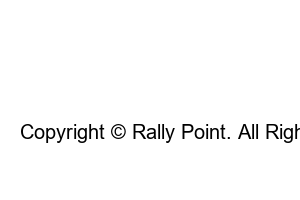네이버플러스 멤버십 해지Good article to read together → How to invite a Naver Plus membership family (summary of benefits)
So most of you are probably signing up and using it because it is beneficial to sign up for and use the Naver Plus membership. However, in my case, as a result of checking the recent payment amount and the amount accumulated through membership benefits, I was in a situation where I was losing money by paying the membership fee every month because I used NAVER Shopping less frequently.
For example, I looked at my Naver Shopping usage history for October last year. It was a month that I thought I had used quite a bit, but when I checked, I could see that I received 2,082 won in membership points, which means that using my membership was a loss. As a result of calculating all other months, I found out that I lost a pretty big amount even if I added up last year’s December. So, in order to reduce unnecessary spending for the New Year, we canceled our Naver Plus membership. In this way, if you check your accumulated amount and judge that it is a loss, we recommend reading this method and canceling your Naver Plus membership.
1. Log in to the Naver site.
2. Click the pay button on the top right.
3. Tap My Naver Membership.
4. Click the top right gear button.
5. Tap Naver Plus Membership Management.
6. Click Cancel Naver Plus Membership at the bottom.
In order to prevent cancellation as much as possible, it is shown as a button with a gray background, so you should refer to it and look for it.
7. Tap Cancel Subscription.
8. Check the reason for cancellation/refund and click Submit.
9. Click Cancel again in the event information window.
When Naver Plus membership is canceled, a pop-up will appear to inform you of events (card opening, one-year subscription), free passes, membership discounts, etc. to receive better benefits in order to prevent cancellation. So, if an event to prevent cancellation appears for you, it is recommended that you refer to your usage history and maintain the benefits or use the event if it is beneficial.
10. Press the Cancel button again.
You can check the expected expiration date of your subscription.
11. Naver Plus regular payment has been canceled.
If your Naver Plus membership is canceled in this way, the membership will be maintained until the period of use according to the latest payment, after which it will be completely terminated without regular payment. Please note that the digital content you are using will also become unavailable at this time. Also, if there are remaining passes in the pass box, you can extend your membership for free and use it, so be sure to check it out.
Lastly, even if you do not directly cancel your Naver Plus membership by the above method, please note that your next Naver Plus membership will be automatically terminated if the payment method for paying the membership fee is removed or if payment is not made because there is no amount to pay from the payment method.
Copyright © Rally Point. All Right Reserved.