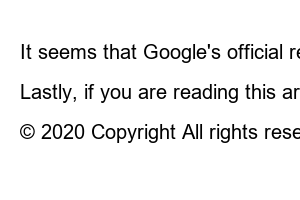구글플레이 환불It seems that everyone wants to get a full refund from Google!
These days, even agencies that claim to be a Google refund agency are emerging, helping you receive a refund instead of receiving a service fee.
I think it is important for both those who will use a refund agency and those who will not use it to roughly understand the refund system provided by Google (Google refund multiple times & Google 65-day refund method).
Therefore, through this post, let’s find out what Google says about refund reasons, policies, and how refunds are possible under what circumstances, as well as additional Google refund tips!
The Google Play refund policy has different policies depending on the type of product purchased.
There are various types of apps, games, movies, books, and music, but let’s take a look at the policy for apps and games, which are the categories that many people are currently requesting refunds for!
In Google Play, for ‘accurate and appropriate customer response’ and ‘fair game environment’, the developers listed below are directly handling refund inquiries!
So in this case, we recommend that you contact the developer directly rather than requesting a refund from Google.
How to make money on Google Let’s make it right!
If it’s still less than 48 hours, there’s a good chance you’ll get a refund!
Submit your refund request now through the method below!
1) Go to the page with your Google Play order history.
Go to Google Play Order History
2) Find the product you want a refund for in your order history.
3) Click the dotted menu on the right side of the desired product > click ‘Report a problem’.
4) As you can see, select Google Refund Reason below.
< Note >
5) Enter an explanation for the Google refund reason, and click the ‘Send’ button to complete.
Now you just have to wait for a reply to come from Google by email.
If a refund is granted: Says that Google has issued a refund and states that you may not be able to access the item you purchased now.
If a refund is refused: It says that it is impossible because it does not conform to Google’s refund policy. (In this case, the only way is to talk directly to the developer and make a request.)
Don’t think that refunds won’t be possible just because time has passed!
In general, if you look at the cases, it is said that there are cases where refunds are possible according to the developers’ own policies, and it doesn’t cost money to request, so it’s better to try it?
1) First, access Google Play.
2) Search for the app and open the details page after finding it.
3) Please scroll down to Additional Information below and check your contact email.
4) If you don’t know how to write an email?
Please send us an email with the information below.
It seems that Google’s official refund policy is clear.
’ We’ll look into it somewhat within 48 hours of purchase. But after that, talk to the developer directly’
Lastly, if you are reading this article and trying to find a refund agency, some fraudulent companies such as abusing Google refunds are also prevalent among agencies these days, so please check carefully and decide!
11 ways to make money online at home
© 2020 Copyright All rights reserved by Little Giant