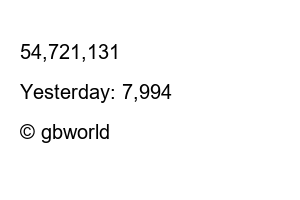컴퓨터 속도가 느려졌을때If your computer seems to be slowing down lately, the first thing you should do is check your computer for viruses, spyware, or adware. Malicious codes such as viruses, spyware, and adware make security vulnerable and seriously degrade PC performance. If you haven’t installed an anti-virus program, check your PC for malicious code. The combination I personally recommend is AppCheck and Windows Defender. Windows Defender is a Windows default antivirus, so you don’t need to install it separately. For your information, installing multiple antivirus programs on your computer can also cause your computer to slow down. Install one of the thick bastards.
To use the services of banks or public institutions, you must install a security program. For various reasons, such as personal information security and copyright protection. If you neglect the security program you installed after doing all your business, it becomes the main cause of slowing down your computer. Therefore, it is recommended that you delete the security program periodically after you have finished your business or once a week. Below is a link to the [Gura Remover] download page where you can delete these security programs at once, so check it out. It is a very convenient program.
https://teus.me/427
Startup programs are programs that run automatically when Windows starts. Too many startup programs can slow down your PC. Check the programs currently registered as startup programs and exclude unnecessary ones from startup programs. Check the box below for details on how to do this.
Windows 10: [Right-click on the taskbar]-[Click Task Manager in the menu that opens]-[Click the Startup tab at the top]-[Right-click on an item you think is unnecessary]-Click [Disable]
Windows 7/8: [Open Run window (shortcut key: Windows logo key + R)]-[Type msconfig and press Enter]-[Click the Startup tab at the top of the system configuration window that opens]-[Uncheck the items you think are unnecessary ]
Grid Delivery is a download-related program that is installed without notice when using some web hard and is automatically executed whenever the PC is started. When Grid Delivery is running, your PC slows down noticeably. Even if you are not currently using webhard, if you have used webhard at least once, check the grid delivery installation by referring to the post linked below.
Grid Delivery Uninstaller, Grid Switch
So far, we’ve compiled the four most basic and important ways to optimize your computer when it’s slow. If none of the above methods to speed up your computer have worked, you may want to check your hardware or consider upgrading. No matter how much optimization you do, you can’t outperform your computer’s performance. That is all. Any help? 🙂
54,721,131
Today: 3,854
Yesterday: 7,994
© gbworld