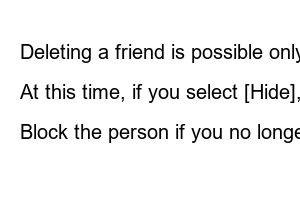카카오톡 친구삭제Deleting a friend is possible only through the hidden friends list, so first hide the person you want to delete and then delete it.
In your friends list, press and hold (Android) or swipe left (iOS) the profile of the person you want to block to edit that friend.
At this time, if you select [Hide], the other person disappears from the friend list, and goes to ‘Settings (gear wheel) at the top right of the friend list screen > Manage friends > Manage hidden friends > [Manage] button on the left of the other person’s profile you want to delete > [Delete] ] button’ to delete the other party.
However, even deleted friends can receive messages from the other party, and if there is a chat room created before friend deletion, you can continue to send and receive messages.
Block the person if you no longer want to receive messages from them.