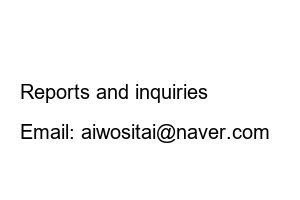카카오톡 로그아웃2022. 7. 12. 15:17
Hello, this is Koye Couple. Today, I will explain how to easily log out of mobile KakaoTalk. First, unlike PC, mobile does not have its own logout function. Therefore, you have to use an expedient method to log out. It’s not that difficult, so please follow along slowly.
* caution *
Conversation contents backup required!!!
Hello, this is Koye Couple. Today we will learn about how to backup and restore KakaoTalk conversation contents…
blog.naver.com
If you log out of Mobile KakaoTalk, your conversation content will be lost, so backing up is essential. I have posted the backup information previously, so please refer to it! Please log out after backing up your conversation contents.
Log out of mobile KakaoTalk (Galaxy edition)
There are several ways to use Galaxy, and I will explain the most common method. Go to [Settings].
Then, scroll down and find [Applications] -> [Search] -> [KakaoTalk] and enter.
Here, enter [Storage Space] and click the [Delete Data] button. Then, a message will appear stating that all files, settings, accounts, DB, etc. will be deleted. Click the OK button to delete.
Then you can see that the data and cache capacity is displayed as 0B.
If you run KakaoTalk again here, you can see that you have logged out normally.
Log out of mobile KakaoTalk (iPhone, Galaxy version)
In the case of the iPhone, data cannot be deleted like the Galaxy, so you must use the most primitive method. To log out, delete and reinstall the KakaoTalk app. If you reinstall, you can see that you are logged out.
Today, we learned how to log out of mobile KakaoTalk. Please note that backup is more necessary than the logout method itself. I hope this was helpful and I’ll end this here.
Koye Couple IT Blog.
Reports and inquiries
KakaoTalk: aiwositai
Email: aiwositai@naver.com