Although Kakao Taxi has become very popular, it seems that there are still people who do not know how to use Kakao Taxi, so today we will take the time to learn about how to use Kakao Taxi, install it, and make a reservation.
Go to Kakao Taxi
Install Kakao Taxi app
To use Kakao Taxi, you must first install the Kakao Taxi app on your smartphone.
Just search for ‘Kakao Taxi’ on your smartphone and download the app.
🟥 Kakao Taxi Download Android
🟥 Download Kakao Taxi from Apple Store
Kakao Taxi registration and login
After installing the app, you can sign up as a member. (You need a cell phone in your name)
When you install and run the Kakao Taxi app, you will be asked to sign up or log in using your existing Kakao account. If you have a Kakao account, you can choose to log in right away. If not, you can simply sign up.
How to use Kakao Taxi
How to use Kakao Taxi
Setting origin and destination
After logging in, you must set your origin and destination. You can select the starting point and destination on the map or set them through search.
If you select the correct starting point and destination, you will receive guidance on the estimated route and estimated travel time.
How to use Kakao Taxi
Call and reserve Kakao Taxi
There are three types of calls: normal call, blue, and smart call.
There is an additional cost for Blue or Smart calling, so there is no need to use it unless it is urgent.
If you select a general call, a nearby taxi driver will be dispatched, and you can check the taxi’s arrival time, driver information, and taxi vehicle number to the departure point. Additionally, if you have a desired time, you can conveniently set a reservation time and a function to select a specific driver is also provided.
How to use Kakao Taxi
카카오택시 사용법
Kakao Taxi usage fee
There is no usage fee for Kakao Taxi. (Excluding Blue and Smart Call) You only have to pay for the taxi you used.
The fare is the same as a regular taxi fare, and if you are curious about the taxi fare, you can check the estimated taxi fare by checking the taxi fare before calling.
How to use Kakao Taxi
Kakao Reassurance Message
By using Kakao Taxi’s safe message, you can send information about the taxi you rode to your friends and family. You can send information such as the boarding area, departure time, vehicle type, license plate number, and estimated travel time to your friends and family, so you can use a taxi more safely by using the security message in case of an emergency.
How to use Kakao Taxi
Kakao Taxi payment method
Payment card registration
Select ‘Register Card’ at the bottom of the Kakao Taxi home screen
Register the automatic payment method you want to use
Agree to Terms and Conditions
After agreeing to provide personal information to a third party, select ‘Connect’
Card registration completed > Check if the payment method is registered with the card I selected
Using Kakao Pay
Using Kakao Pay, you can easily use the touch payment method.
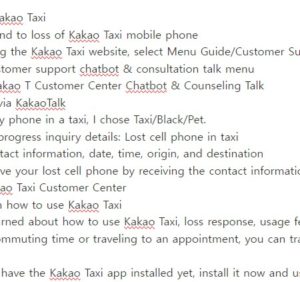
How to use Kakao Taxi
How to respond to loss of Kakao Taxi mobile phone
After accessing the Kakao Taxi website, select Menu Guide/Customer Support
Check the customer support chatbot & consultation talk menu
Connect to Kakao T Customer Center Chatbot & Counseling Talk
Consultation via KakaoTalk
Since I lost my phone in a taxi, I chose Taxi/Black/Pet.
Consultation progress inquiry details: Lost cell phone in taxi
Write call contact information, date, time, origin, and destination
You can retrieve your lost cell phone by receiving the contact information of the Kakao Taxi driver at the time of loss and calling directly.
🟥 Go to Kakao Taxi Customer Center
Conclusion on how to use Kakao Taxi
Above, we learned about how to use Kakao Taxi, loss response, usage fees, etc. Once you know how to use Kakao Taxi, it is really simple and convenient. If you use Kakao Taxi during commuting time or traveling to an appointment, you can travel conveniently without waiting.
If you do not have the Kakao Taxi app installed yet, install it now and use it conveniently.