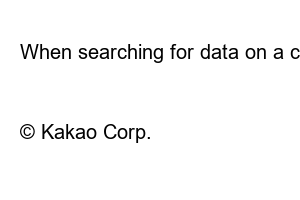유튜브 채널 차단YouTube channels I hate to see
First, log in to ☞YouTube. You cannot be blocked unless you are logged in. Then click on the channel you don’t want to see, the YouTube channel that keeps popping up.
And click information among the list listed in the channel to enter information. After entering About, click the flag shown at the bottom.
Unwanted Channel Information
When you click on the flag, several lists are listed below it, the first of which is Block User.
Block flag user
And if you block a user, the message “If you block a user, I uploaded…” appears, just submit it.
Block user
Mobile is similar to PC, but first, you run the YouTube app on your smartphone. Then click the three dots below the channel you don’t want to see.
click the three dots
There will then be several listings listed below, which you can click on not interested.
not interested
You can set up your computer and mobile in the same way as above. Unblocking is the opposite of the above method. And if the blocked channel belongs to a similar algorithm to the channel you watch, it will occasionally pop up.
Also, if the channel appears even after blocking, it is recommended to delete the user’s viewing history and search history.
2022.05.05 – [Information related to IT/useful sites] – How to download subtitles for YouTube videos
How to Download YouTube Video Subtitles
I was looking for a way to get subtitles separately from YouTube videos. Since I had already watched the video, I thought that if I needed only subtitles, I should write them down separately. So look for a way on the web.
write-keyboard.tistory.com
2022.01.29 – [IT related information/Free IT program] – Free video editing YouTube download program UniConverter
Free Video Editing YouTube Downloader UniConverter
We will introduce a program that allows you to download YouTube videos you want very easily. Wondershare’s Ubiconverter is a video editing program that allows you to easily edit videos and download videos from the web.
write-keyboard.tistory.com
2022.07.18 – [IT related information/Computer and smartphone] – How to reduce KakaoTalk capacity
How to reduce KakaoTalk size
If you use KakaoTalk every day, a lot of message or photo file data accumulates. It takes too much time to sort everything out. So, how to simply organize files, that is, how to reduce the increased capacity
write-keyboard.tistory.com
2022.07.17 – [IT related information/Computer and smartphone] – How to search easily in the address bar
How to easily search in the address bar
When searching for data on a computer, we will teach you how to search easily by simply entering a specific word in the address bar without having to go directly to a specific search site (Google, Naver, etc.). in the address bar
write-keyboard.tistory.com
TEL. 02.1234.5678 / Pangyoyeok-ro, Bundang-gu, Seongnam-si, Gyeonggi-do
© Kakao Corp.