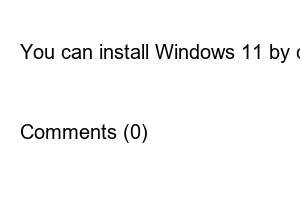윈도우11설치USBTo create a Windows 11 installation USB, you need at least 8GB of USB capacity.
An unformatted USB may cause errors during the installation disk creation process, so it is best to format it in advance.
Select “USB Drive” from the left menu of Windows Explorer and right-click to execute the format menu.
Download Windows 11
Validating your request. This may take several minutes. Don’t refresh the page or go back. This will cancel your request.
www.microsoft.com
https://www.microsoft.com/ko-KR/software-download/windows11
Go to the MS official site above and download Creating Windows 11 Installation Media.
Download “Creating Windows 11 Installation Media” from the center of the site.
The above installation file includes both Windows 11 Pro and Windows 11 Home.
Check whether the USB disk is connected properly.
Run the downloaded “mediacreationtool.exe” executable file.
Click the Agree button.
Confirm the language and version selection and click the Next button. (default)
Select the USB flash drive and click the Next button. (default)
Check the connected USB drive and click the Next button. (default)
The Windows 11 installer is downloaded.
If the USB disk is not formatted properly, an error may occur during the process.
Create Windows 11 installation media.
If the message “USB flash drive is ready” appears, the installation USB has been created successfully.
You can install Windows 11 by connecting the installation USB to the PC and booting it.
Windows 11, computer tips
Comments (0)