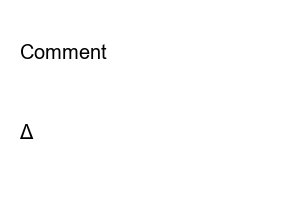웨일 이미지 번역index
When you open a site in a foreign language, Whale Browser automatically detects the language of the site and activates the translation function. You can see the translated text right away by clicking the flag icon on the toolbar.
In the case of image translation, moving the mouse cursor over a photo with a language supported by image translation or a foreign language and pressing the right mouse button activates the image translation function. Also, if you click the download button after translating the Whale browser image, you can immediately download and keep the translated image.
However, not all photos can be translated, and in the case of images used as backgrounds on websites, there is a disadvantage that translation is not possible, and if the image is small, an error in which the text cannot be recognized may occur. I think it would be a really good image translation if we supplement that part.
Whale browser provides an image translation function in case of PC, but the function is not yet supported in mobile. However, the method of translating Whale browser mobile images will be explained again below, so please check it further.
For reference, if you do not have Naver Whale, download Whale first.
1. Naver Whale Execution Computer Run the Naver Whale browser installed on your PC.
2. Move to the image to translate Move to the image to be translated. And I’ll try to translate it with that image.
3. Enlarging Images One of the main causes of untranslated images is too small images. If the images are small, use the enlargement function to make them larger. The magnification function increases the current 100% to 120% or 150% in the menu that appears after clicking the three-dot button at the top right.
4. After translating the Whale image, place the mouse cursor over the image with the enlarged picture, press the right mouse button, and select the Translate Image button.
After that, Whale browser image translation is completed, and you can see the translated image as it is. If the translation is incorrect, please select the language at the top and the language to be translated. Naver Whale image translation support languages are as follows.
5. Whale Image Translation Download If you want to download the translated image, right-click on the translated image and click the Save Image As button. When saving, be sure to save with the extension jpg or png at the end.
Currently, it is not possible to translate images on mobile only with the Naver Whale browser. However, if you use the Papago app provided by Naver, you can easily translate, so if you are unsatisfied, please use that method.
1. Find an image Launch the Naver Whale app on your Android or iPhone and move to the image you want to translate.
2. Image download If you press and hold the image on iPhone, you can download the file or save it to the photo library, and the same can be done on Android.
3. Running the Naver Papago app Access the App Store and Google Play Store on Android and iPhone, download the app, and run the app.
4. Click on the image Click on the image on the Papago main screen. Then load the picture you just downloaded.
5. When a direct translation photo is loaded, the area to be translated is automatically selected, and full translation is possible by pressing the direct translation shown at the bottom right. Then check the translation.
To save the translated image, please click the share/save button at the bottom left, then click Share or Save from the buttons that appear to save or share via KakaoTalk.
Whale browser image translation is convenient to use on PC like this, and since it is not yet supported on mobile, it can be used after installing an additional app.
First of all, please try pressing the image translation button again in incognito mode. If it still doesn’t work, go to the top right corner of Whale > Extension Apps > Extension App Manager and disable all extension apps.
If the image is in the background, the image translation button may not be visible. In this case, right-click and open the image url in the backgroud in a new tab to translate the image.
How to use Naver Mail pc version on mobile
How to print kt communication bill payment confirmation
2 ways to leave Naver Band (individual, all)
How to create Naver Cafe voting (PC, mobile)
Go to Naver My Cafe (home screen, wallpaper added)
How to save Naver Cafe photos (PC, mobile)
How to hide my blog from Naver Cafe (PC, mobile)
Easily change Naver Cafe nickname (PC mobile)
Comment
Save your name, email and website in this browser for the next time you comment.
Δ