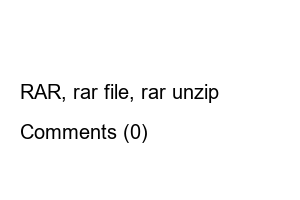압축 풀기 쉬운In the past, there was a time when rar files were used a lot, but now I think some people are confused when they receive the file because they are unfamiliar with it. So today I will tell you two ways to unzip rar.
In the past, a program called WINRAR was used to unzip rar files. From the name, it is a program that gives off the feeling of RAR’s representative program. But now, you can easily and comfortably decompress rar with ALzip or Bandizip. Sometimes, there are people who say that rar compression does not work well with ALZip, so I will introduce two methods: one with Bandizip and the other with winrar.
Search for Bandizip on Naver or Daum and access the Bandizip download site.
Click Download Bandizip and run it at the bottom of the window to install it.
Once the installation is complete, there are two ways to extract rar files with Bandizip. You can use any method you like.
1. Right-click on the rar file you want to extract -> click the Extract here (X) button. A folder with the same name as the rar file is created and the extracted files are stored in the folder.
2. Double-click the rar file -> Press the Extract button to extract it.
A folder with the same name as the rar file will be created. Click OK to extract.
Bandizip has an excellent split compression processing function and supports various compression formats. It is popular because it creates large compressed files over 4GB, the program is small and light, and it is free to use.
Bandizip seems to have solved the problem, but I will also introduce how to decompress rar using winrar, the representative rar program.
Search for winrar on Naver or Daum and access the download page.
1. Download according to your Windows system from the download page.
2. After clicking on the file, click Run at the bottom of the window to install the file.
After the installation is complete, there are two ways to unpack rar with winrar. You can use whichever method is convenient for you.
1. Right-click on the rar file -> Click Extract Here to extract it.
2. Double-click the rar file -> Press the Extract To button to decompress it.
Winrar compression program is a shareware file, so you can use it for free for 40 days. It boasts an excellent compression rate compared to other compression file programs and supports most compression file formats.
We have seen how to decompress rar with Bandizip and winrar. If you are looking for a light and free file, we recommend using Bandizip, and if you want to use it for public use in many parts of the world with a high compression rate, we recommend winrar.
RAR, rar file, rar unzip
Comments (0)