Did you know that the Samsung Card usage period varies by payment date? Actually, this is not just Samsung Card, but all card companies. Today, we will learn how to change the usage period and payment date of Samsung Card by payment date♥
Samsung Card by payment date
Summary of period of use
+ How to change the payment date 삼성카드 결제일
Depending on the credit card payment date
Is the period of use different? 이베이스매뉴얼
▲ First, the payment date for Samsung Card is 1st, 5th, 10th, 11th, 12th, 13th, 15th, 18th, 21st, 22nd, 23rd, 24th, 25th, 26th You can choose.
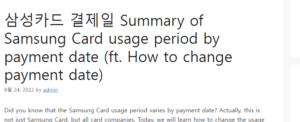
payment date
If the previous month is by the 30th
If the previous month is by the 31st
1 day
19th of the previous month
~ 18th of the previous month
20th of the previous month
~ 19th of the previous month
5 days
23rd of the previous month
~ 22nd of the previous month
24th of the previous month
~ 23rd of the previous month
10 days
28th of the previous month
~ 27th of the previous month
29th of the previous month
~ 28th of the previous month
11 days
29th of the previous month
~ 28th of the previous month
30th of the previous month
~ 29th of the previous month
12 days
30th of the previous month
~ 29th of the previous month
1st of the previous month
~ 30th of the previous month
13 days
1st of the previous month – the last day of the previous month
15th
3rd of the previous month – 2nd of the current month
18 days
6th of the previous month – 5th of the current month
21 days
9th of the previous month – 8th of the current month
22 days
10th of the previous month – 9th of the current month
23rd
11th of the previous month – 10th of the current month
24 days
12th of the previous month – 11th of the current month
25 days
13th of the previous month – 12th of the current month
26th
14th of the previous month – 13th of the current month
▲ And the period of use is set differently depending on the payment date. Let’s take 5 days as an example! I set the payment date to the pay date in case of late payment or non-payment that may occur. (Payday = 5 days) Then I pay the amount I spent from the 24th of the previous month to the 23rd of the previous month on the Samsung Card payment date. Isn’t it difficult?
▲ If the period of use is confusing and complicated, it is best to set the payment date to 13 days. As you have already seen in the table above, if the 13th is the payment date, the period of use is from the 1st of the previous month to the last day of the previous month, because it is the most convenient to understand the usage amount or organize the usage history!
How to change Samsung Card payment date?
▲ You can easily change the Samsung Card payment date in the Samsung Card App Card application. First, run the Samsung Card app, and click the three lines on the top left of the app!
▲ If you press the three lines, a screen like the one above will appear. In the “My” category, select “Payment Date”.
▲ From the list of cards you have, select the card to change the payment date, select the payment date you want to change, and click the Change button and you are done! Simple, right?
*If the payment date is changed, the payment amount will be charged separately for the “last payment date before the change” and “the first payment date after the change”.
▲ When you change the payment date in the Samsung Card app, there are times (8 am to 10 pm) and times not to be processed immediately. Today, we learned about the Samsung Card usage period by payment date and how to change the payment date. I hope it was of some help. So, today’s post is here. Goodbye! Pop!