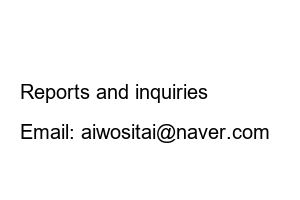멜론 해지May 27, 2021 22:41
hello. This is the Koye couple. We will introduce how to cancel your subscription to Melon, a music streaming platform. I was also using the service at a low price during the event period, but now that I am using a different service, I am thinking of canceling the subscription subscription. I’ll show you how to do it on iPhone, PC, and Android.
1. iPhone
Basically, ticket release (cancellation and refund) is not possible in the iPhone Melon app. According to APPLE’s sales policy, if you wish to cancel a subscription purchased on the iPhone Melon app through the iTunes Store or App Store, you must apply for cancellation and refund at the Apple App Store, not Melon.
(Go to Apple App Store https://reportaproblem.apple.com and log in > Select Melon > Request refund) It is too cumbersome and does not take effect right away.
However, you can apply using the Melon PC web and Android mobile app. I’ll show you how to do it. Go to melon.com through a browser that can be converted to a PC version, such as Chrome or Safari.
It automatically switches to the mobile page, and in mobile Chrome, you can access the PC version by clicking the three dots (..) at the bottom right > View desktop version. In Safari, it can be accessed through the Hanhan tab on the left of the address bar > Request desktop website.
Now log in and click [My Information] in small letters next to your ID to enter the details page.
Select the [Ticket / Payment Information] menu at the top.
On the Melon Pass menu tab, click [Apply for Pass Cancellation] > Click [Apply] in the cancellation request table.
Then, they will tell you what benefits you are receiving, what your level is, etc. and ask you not to cancel. Scroll all the way down and click [I want to give up benefits] written in the smallest letters.
Then, you can come back and cancel your Melon subscription by clicking the green [Cancellation Request] at the bottom > [Confirm] in the pop-up window again. Since you can cancel by opening a web page using a small mobile phone, there is a hidden menu, so please look carefully and cancel successfully.
2.PC
Some people may have noticed. You can cancel using the same route as you did with iPhone 1. However, on a PC, there is no need for a separate process to access the desktop web page.
PC web (melom.com)> After logging in, go to My information> Top usage pass/payment information> Melon pass> Pass cancellation application> Apply> Scroll down to the bottom [I want to give up benefits]> Cancellation application> Click OK in the pop-up window Available through courses.
It appears that Melon tried to hide the menu to prevent users from leaving. I am concerned that hiding it too much may have the opposite effect. Hahaha, for your information, cancellation can be restored through [Cancel ticket cancellation request].
3. Android
For Android, you can cancel your subscription through the Melon app. After logging in, go to the top right menu > My information > Melon purchase information > Pass management. Then, you can check the payment method for the ticket you are currently using.
On this page, select [Payment Management] at the bottom. You will need to enter your password one more time to verify your identity, then click OK to complete.
Then, the ticket management menu seen earlier will be displayed again. At the very bottom, you can see the link [Application for subscription cancellation] in small letters. Select this part.
It also shows what benefits you are receiving, what your level is, etc. At the very bottom of the scroll, select [I want to give up benefits]. Just click [Confirm] again to cancel in the new pop-up window that appears.
Android is not being let go lightly either. Haha, please check the method according to your usage environment and cancel.
Koye Couple IT Blog.
Reports and inquiries
KakaoTalk: aiwositai
Email: aiwositai@naver.com